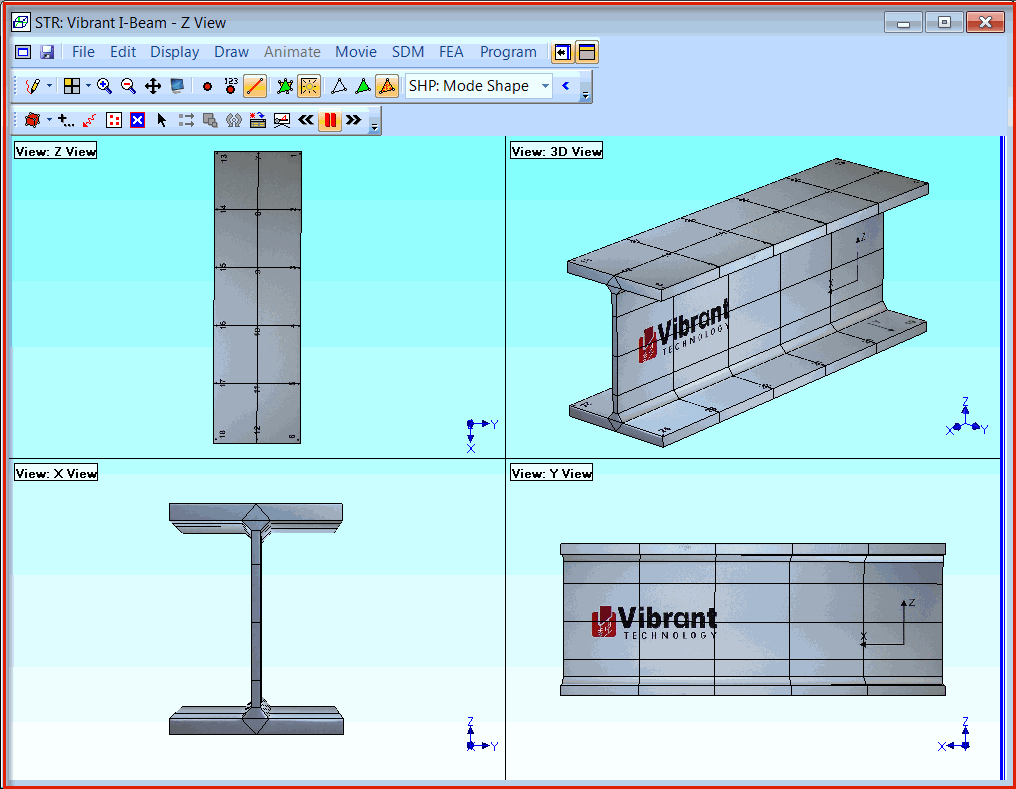
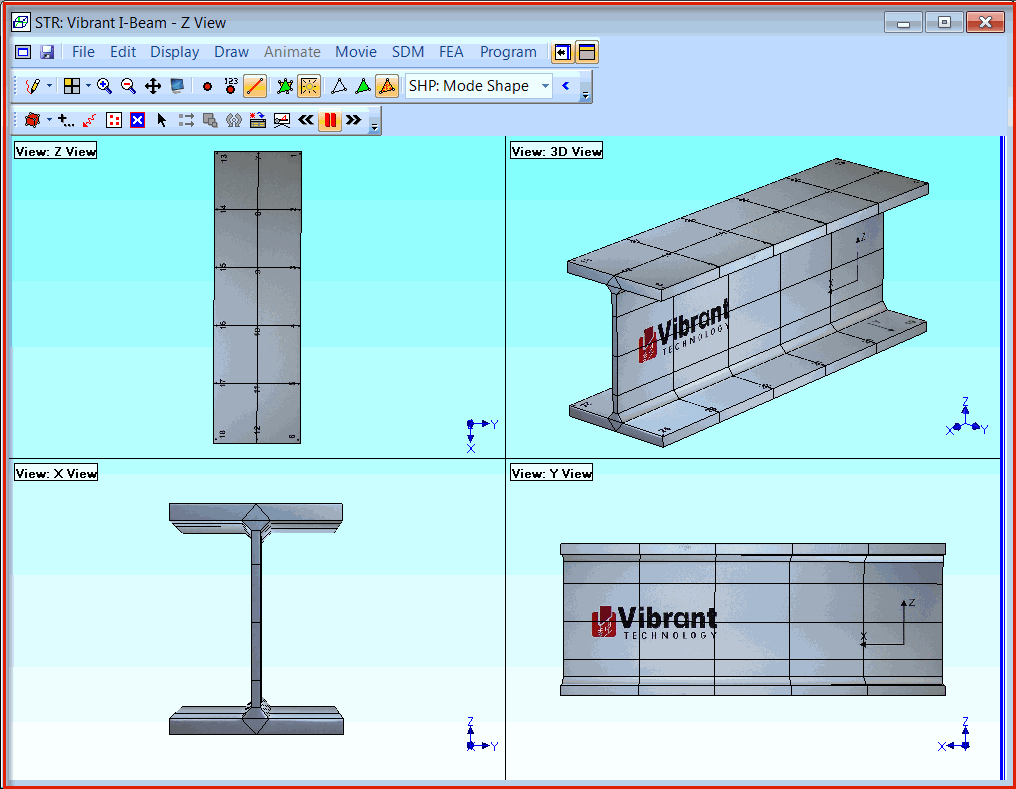
Structure Window in Quad View .
Only the commands for a VT-620 Visual ODS Package are documented in this chapter. Additional commands authorized by ME'scope Options are documented in separate chapters.
Check Help | About to verify the Options authorized by your ME'scope license.
This chapter contains descriptions of the basic commands in the Structure window. The Structure window is used for;
Drawing a 3D structure model.
Animating shape data on the model.
Executing commands for the SDM , Experimental FEA , and FEA Model Updating options.
The Structure window has two states, Draw & Animate. In the Draw state, you can interactively draw and modify a 3D model of the test article. In the Animate state, shapes from the current Animation Source are displayed in animation on the 3D model.
In the Draw state, the Draw menu is enabled.
In the Animate state, the Animate menu is enabled.
Any Data Block (BLK), Shape Table (SHP), or Acquisition window (ACQ) is an Animation Source.
All Animation Sources are listed in a drop down list on the Structure window Toolbar.
The Structure window contains a graphics area on the left and an Objects spreadsheet on the right, separated by a vertical blue splitter bar.
Drag the blue splitter bar horizontally in the window to make the graphics area or the Objects spreadsheet larger.
The graphics area on the left contains a 3D model of the structure.
The Objects spreadsheet on the right lists the properties of all of the Objects of the current Object type.
Menu command descriptions in this chapter are ordered by command menu (from left to right), and then by the commands in each menu (from top to bottom).
Each menu command is executed by choosing it from its command menu, or by clicking on its Tool if it is on a Toolbar.
See the Command Toolbars section in the Introduction to ME'scope chapter for details on customizing the Toolbars in this window.