Place the mouse pointer over the beginning area ![]() on the (left or top) of the Toolbar.
on the (left or top) of the Toolbar.
Most ME'scope commands are contained in menus. Menu commands can be displayed for each window by choosing one of three styles.
(Multiple Menus Style) A Toolbar in each window
(Single Menu Style) A Toolbar for the active window at the top of the ME'scope window
(Ribbon) A Ribbon for the active window at the top of the ME'scope window
Menu commands can be displayed differently by choosing one of the three styles on the Display tab in the Project | ME'scope Options box.
All of the commands in the ME'scope window plus all of the commands in the active window are displayed on the Ribbon
Any menu command can be added to a Toolbar in its own window
Command Tools can be added to an existing Toolbar, or a new Toolbar can be created
Toolbars can be floated or attached to one of the four sides of each window in ME'scope.
Place the mouse pointer over the beginning area ![]() on the (left or top) of the Toolbar.
on the (left or top) of the Toolbar.
The mouse pointer will change to crossed arrows.
Drag & drop the Toolbar to anywhere inside or outside of the window.
Position the mouse pointer in the menu or the Toolbar area, right click, and execute Customize from the context menu.
Or click on the More Tools command ![]() at the end of a Toolbar, and execute Add or Remove Tools | Customize.
at the end of a Toolbar, and execute Add or Remove Tools | Customize.
The Toolbar Customize dialog box will open, as shown below
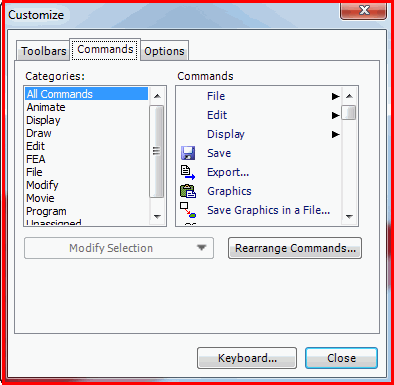
Toolbar Customize Dialog Box.
Open the Customize dialog box.
Click on the Commands Tab in the Customize dialog box.
All of the menus for the window will be displayed in the Categories list.
Click on the menu name in the Categories list to display all of the commands in that menu.
Click & drag a Tool from the Commands list onto the Toolbar (until an I beam is displayed), and drop it.
Open the Customize dialog box.
Click & drag it from the Toolbar and drop it onto another Toolbar.
Open the Customize dialog box.
Click & drag it from its position and drop it in its new position on the Toolbar.
Open the Customize dialog box.
Position the mouse pointer on the Tool and click & drag it off the Toolbar.
Open the Customize dialog box.
Click on the New button in the Customize dialog box.
Enter the name of the new Toolbar in the dialog box that opens.
The new Toolbar is displayed in the Toolbar area at the top of the window.
Right click in the menu or the Toolbar area, and execute Lock the Toolbars.
If Lock the Toolbars is checked, the Toolbars are locked in position.
Floating Toolbars will become hidden behind other windows whenever their window is not the active window.
To make floating Toolbars visible, click anywhere on the window to make it active.
Execute File | ME'scope Options in the ME'scope window to open the Options dialog box.
On the Display tab, press Toolbars in the Clear User Settings section.