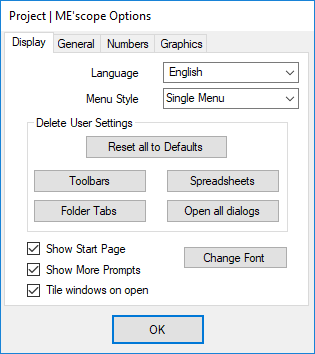
Opens the ME'scope Options dialog box. This dialog box contains several Tabs with options pertaining to the operation of ME'scope.
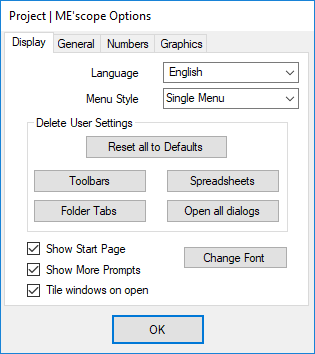
ME'scope Options Display Tab.
Changes the display of all of the text in ME'scope to a local language.
A Local language (other than English) is an extra cost ME'scope Option.
Changes the style for displaying the command menus and Toolbars. Three choices are available; Multiple menus, Single menu, and Ribbon.
Choosing Multiple menus places a command menu & Toolbar in each window.
Choosing Single menu places the command menu & Toolbar for the active window at the top of the ME'scope window.
Choosing Ribbon places the command Ribbon for the active window at the top of the ME'scope window.
Click on a window to make it active.
These buttons are used to restore the Toolbars, Spreadsheets and Folder Tabs to default settings
Toolbars, Spreadsheets and Folder Tabs can be modified to display them differently in ME'scope.
Toolbars can have different command tools displayed on them. (See Command Toolbars for details.).
Each Spreadsheet column can be displayed or hidden, and columns can be re-ordered by drag & drop of the column headings. Folder Tabs are created by selecting them in the Project panel. (See Project Folder Tabs for details.)
There is also a button to open all dialog boxes that may have been checked when open to not open again.
If checked, the Start Page will be displayed when ME'scope is started.
If checked, more prompting message boxes are displayed during the execution of some commands.
If checked, all open windows in a Project will be tiled in the Work Area when the Project file is opened.
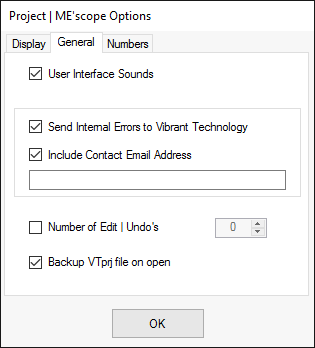
ME'scope Options General Tab
If checked, sounds will be made when certain commands are executed.
If an internal error occurs during the operation of ME'scope, the computer will make an "Uh-Oh" sound. This sound can be eliminated by un-checking User Interface Sounds.
If checked, all internal errors that occur during the operation of ME'scope will be sent to a Vibrant Technology Internet site when the operation of ME'scope is terminated.
Software bugs that cause internal errors are fixed more quickly by Vibrant Technology when you check this function.
If checked, you will be notified by Email when an internal error that you reported has been fixed.
If checked, the number of edits specified in the box provided will be saved in computer memory during editing operations.
When Edit | Undo is executed in a window, a previous copy of the data in that window is restored.
If checked and a Project (VTprj) file opens successfully from disk storage, a backup copy of the Project file is stored in the same location as the Project file If the Project (VTprj) file does not open successfully, the backup file will be opened instead.
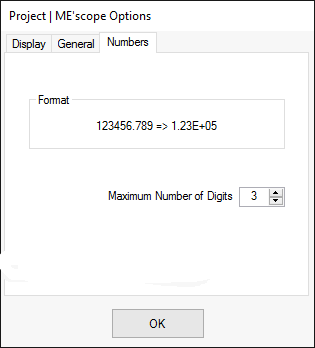
ME'scope Options Numbers Tab
The format in which numbers will be displayed on graphs and in spreadsheets.
The number of decimal digits that will be used to display numbers.