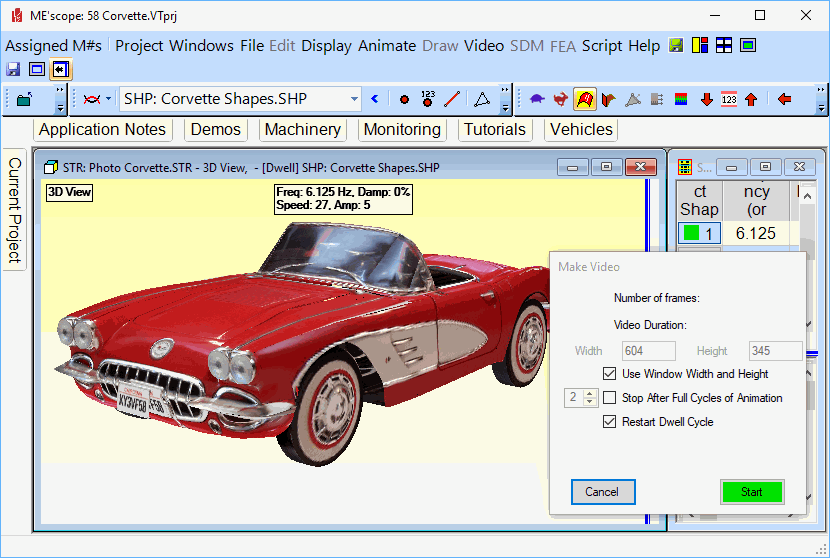
The commands in this menu are used to create videos of the animation in the Structure window, with and without the Work Area included.
Each video is a recording of animation frames in the Structure window during shape animation
Each video is saved as a Microsoft WMV file
See the Videos tab in the File | Structure Options section for details on Quality and Frames per Second.
This command records the current animation in the Structure window. When this command is executed,
The Windows File Save dialog box will open, requiring you to choose a name and place to save the video file after it is made
Next, the Make Video dialog box will open, as shown below
If checked, the video will be the size of the graphics area, either the Structure window or the Work Area
If un-checked the Width and Height can be entered into their respective boxes
If checked, video recording will stop after (N) animation cycles are completed
Enter the number of cycles (N) into the box on the same line
If checked, video recording will start at the beginning of the animation dwell cycle
While a video is being recorded, you can change the 3D View Rotation, Zoom , Pan, display Points, Lines, Surfaces, etc.
Press the Start button to start making a video
Press the Stop button to finish making the video, and open it in the Windows Media player
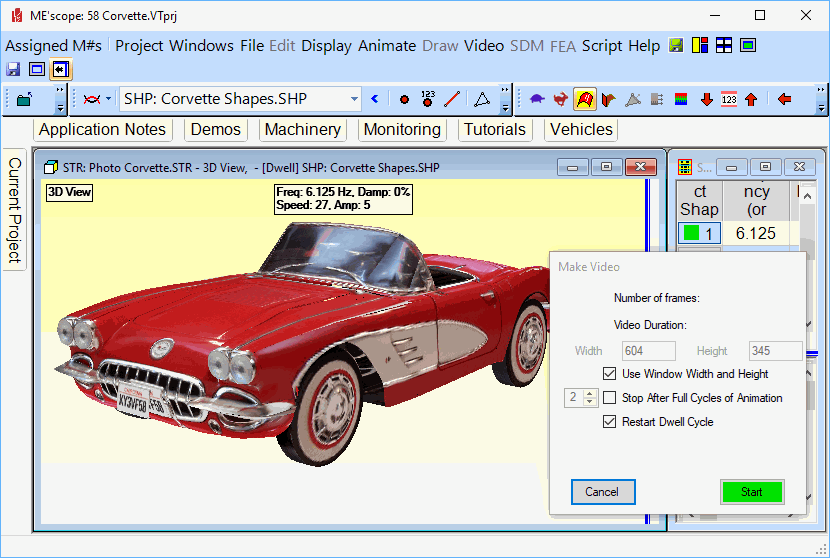
Make Video Dialog Box.
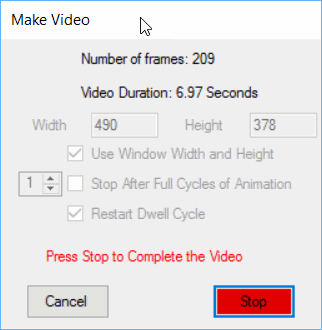
Make Video Dialog During Recording.
This command records the current animation in the Structure window together with all of the graphics in the Work Area.