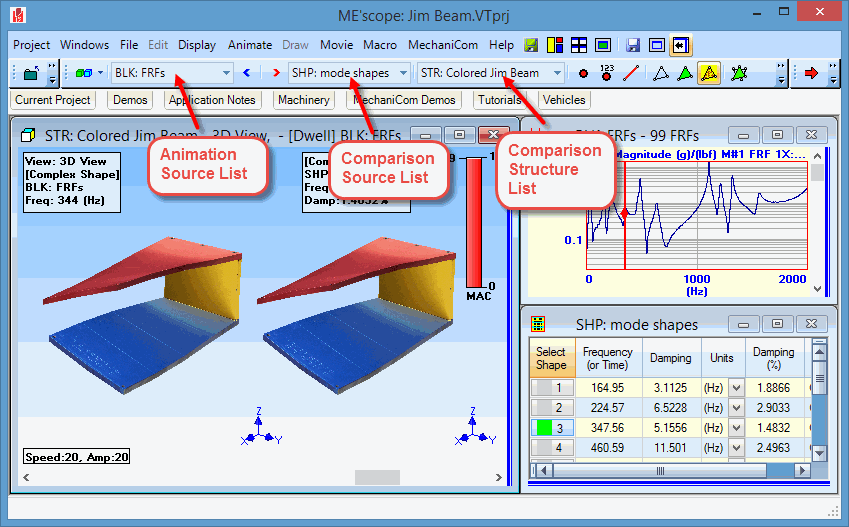
The Structure window is always either in the Draw state or the Animate state.
In the Draw state, the Draw menu is enabled.
In the Animate state, the Animate menu is enabled
This menu is also displayed when the Structure window is in the Animate state. and you right-click in the graphics area.
Terminates shape animation and returns the Structure window to the Draw state.
This command is checked when the Structure window is in the Animate state, and is animating shapes from a single Source.
Displays shapes from two Animation Sources on two structure models together in animation. This command is checked when the Structure window is in the Animate state, and is animating shapes from two Sources.
This command is only enabled when two or more Animation Source windows are open in the Work Area
Shapes from the Animation Source list are displayed on the left-hand structure model
Shapes from the Comparison Source list are displayed on the right-hand structure model, which is selected from the Comparison Structure list
Use the Comparison Scroll Bar for moving the two structure models closer together or farther apart
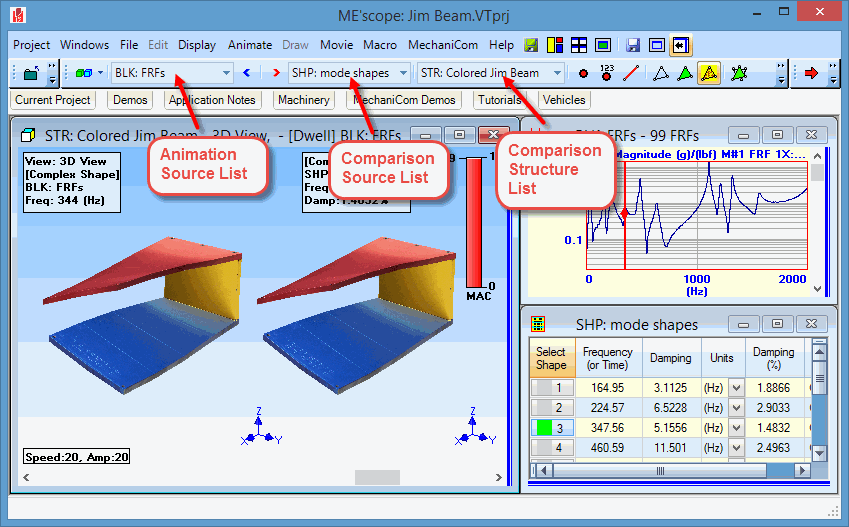
Comparison Animation With Sources Arranged on Right.
Displays the current Animation Source window.
The current Animation Source is displayed in the Animation Source List on the Structure window Toolbar.
The Show Animation Source tool is displayed next to the Animation Source List.
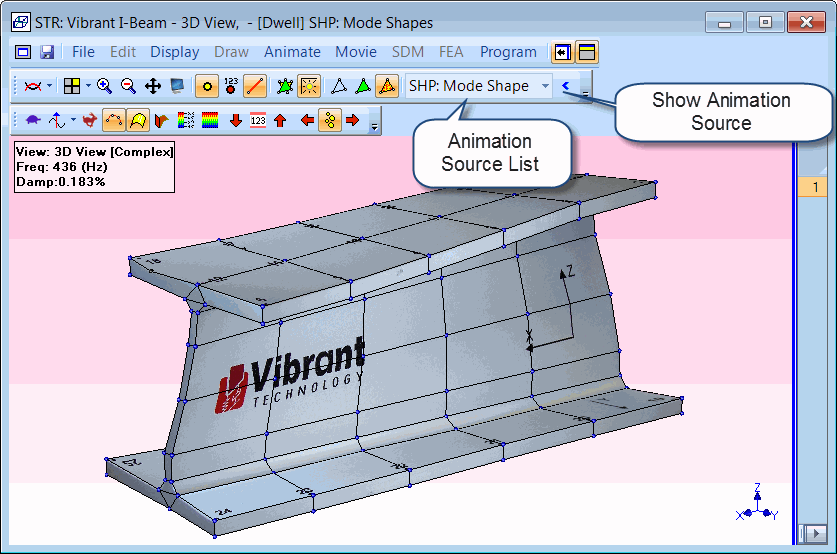
Animation Source List and Show Source Tool.
Displays the current Comparison Source window.
The current Comparison Source is listed in the Comparison Source List on the Structure window Toolbar, as shown below.
The Show Comparison Source tool is displayed next to the Comparison Source List.
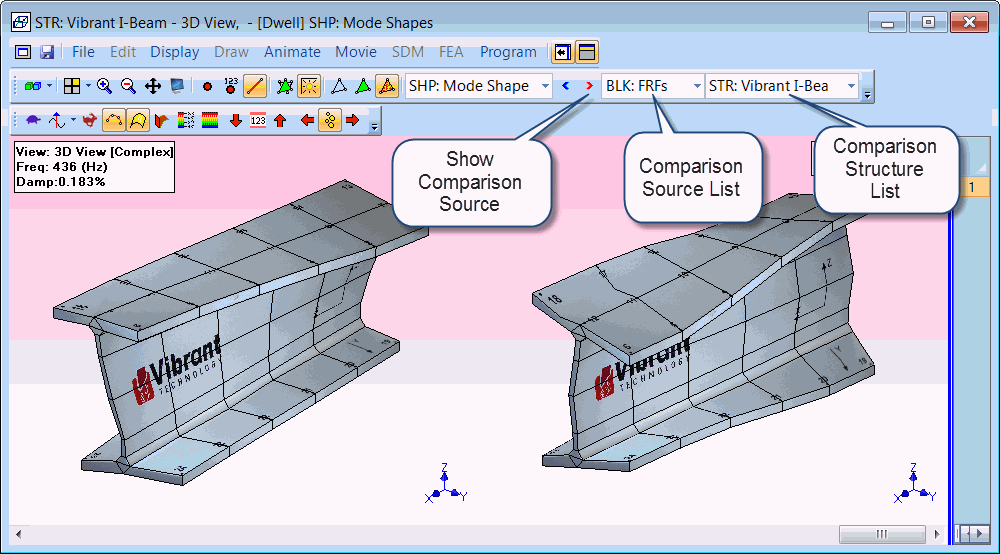
Comparison Source List and Show Comparison Source Tool.
These commands ![]() are used to pause and resume the animation, and to step through the animation frames.
are used to pause and resume the animation, and to step through the animation frames.
If checked, animation is paused.
When the animation is paused, the current animation frame is displayed, and the Next Frame and Previous Frame commands are enabled.
If un-checked, animation is resumed.
Press the Right Arrow ![]() to display the next animation Frame
to display the next animation Frame
Press the Left Arrow ![]() to display the previous animation Frame
to display the previous animation Frame