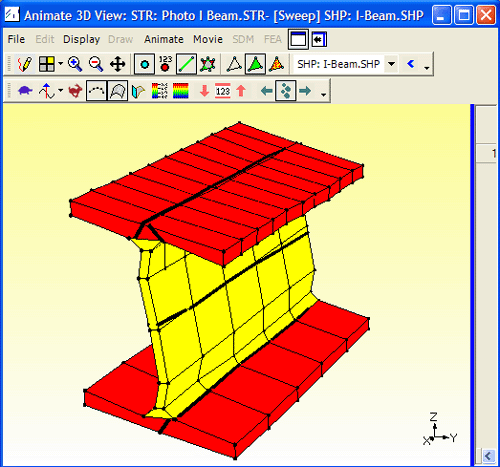
The commands in this menu display shape contour colors and Node Lines during shape animation from an Animation or Comparison Source.
A contour is a locus of equal values of the currently displayed shape.
Contours are displayed as Fill Colors on surfaces.
Contour colors are chosen on the Contour Colors Tab in the File | Options dialog box of the current Animation source.
The number of colors chosen determines how many different contour Fill levels will be displayed.
If checked, Node Lines are displayed during shape animation. Node Lines are displayed as heavy black lines where the shape values are zero.
A shape can be displayed in animation either as normal or a complex shape.
All of its shape components have 0 or 180 degrees of phase.
Looks like a standing wave during animation, and its Node Lines will not move.
Can have arbitrary phases in its shape components.
Looks like a traveling wave during animation, and its Node Lines will move.
Can be normalized by executing Animate | Shapes | Normalized.
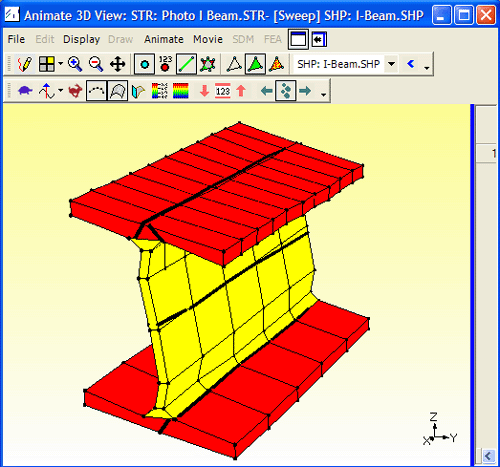
Animation With Node Lines Displayed.
If checked, shape values are displayed using contour colors on the Surfaces.
Contour colors are based on the magnitudes of the shape values.
Contours are only displayed on Surfaces.
The data type to be displayed with contours is specified in the Contours Data Type column of the SubStructures or Surfaces spreadsheets.
If checked, displays shape data using color contours on Point Icons.
If checked, contour values are displayed on a color key in all Views.
This command is only enabled if the Contours Colors command is checked.
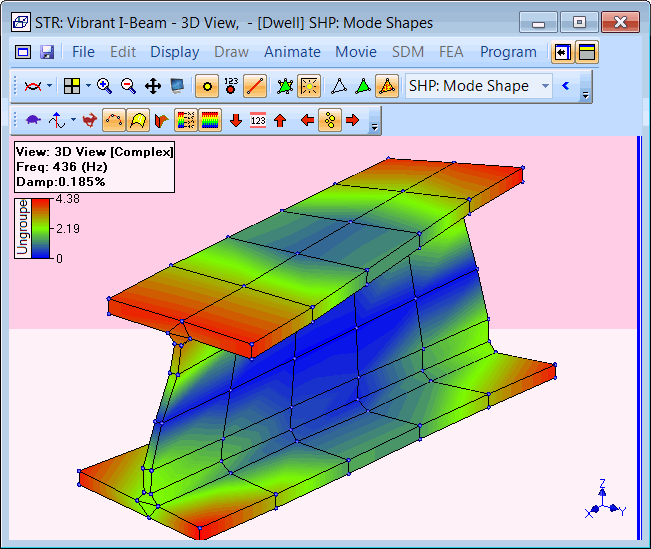
Animation With Contour Colors and Color Key Displayed.
When enabled, the surface normals are used to determine whether a shape value is "above" or "below" the surface.
If the dot product of the shape value with the surface normal is positive, the shape value is considered to be "above" above the surface.
If the dot product of the shape value with the surface normal is negative, the shape value is considered to be "below" the surface.
When this command is disabled, the contour colors are determined based on the magnitude of the shape values. to enable this command,
Execute Animate | Contours | Contour Colors
Execute Animate | Contours | Color Key
Execute Animate | Contours | Surface Normal Contours
Notice that the Color Key shows one color for "positive" values and a different color for "negative" values, as shown below.
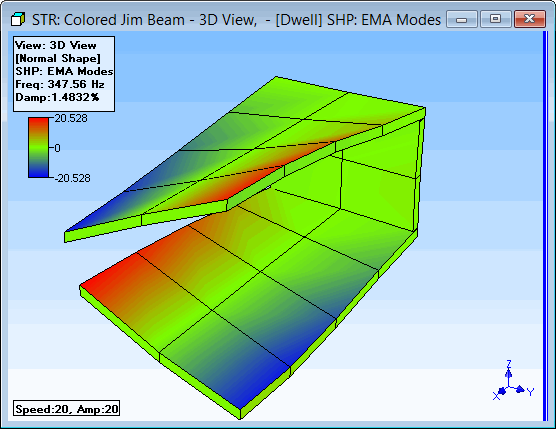
Animation of Surface Normal Contours.
Execute Animate | Contours | Surface Normal Contours again to un-check it.
Notice that now the Color Key contains colors for magnitudes only, and that the contour colors are displayed differently, as shown below.
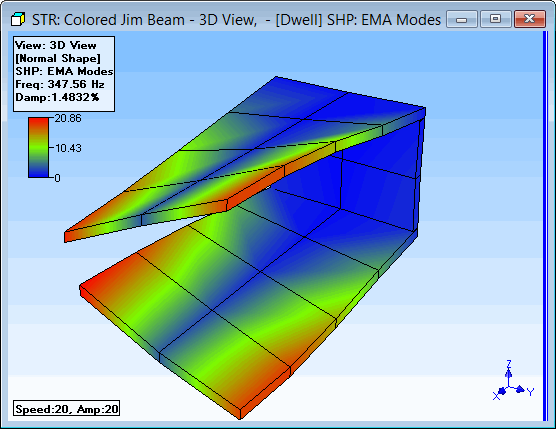
Animation of Magnitude Contour Colors.