These commands ![]() are used to change the amplitude of animation when animating shapes from an Animation or Comparison Source
are used to change the amplitude of animation when animating shapes from an Animation or Comparison Source
Click on ![]() to increase the amplitude of animation.
to increase the amplitude of animation.
Click on ![]() to decrease the amplitude of animation.
to decrease the amplitude of animation.
Click on ![]() to enter a specific animation amplitude into a dialog box.
to enter a specific animation amplitude into a dialog box.
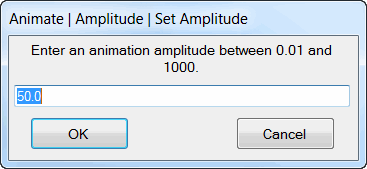
Animation amplitude is also used in conjunction with Animate | Scale Shapes | Fixed Scale to fix the amplitude of animation.
See Animate | Scale Shapes | Fixed Scale for details.
If Amplitude and Speed is checking on the Animation tab in File | Structure Options, the animation amplitude and speed are displayed in the Legend box during animation.