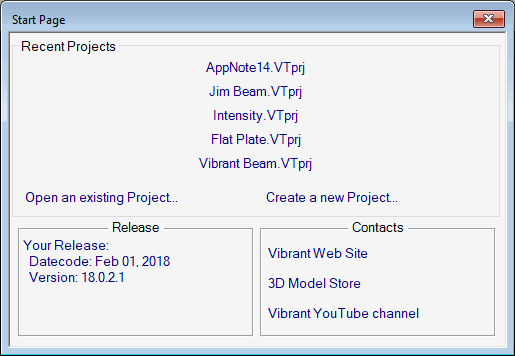
There are several ways to open a previously saved Project file,
Execute Project | Open in the ME'scope window.
On the Project Fly Out panel,
Double click on the Project name in the (right or lower) pane.
Right click on the Project name in the (right or lower) pane, and select Open from the drop down menu.
From a Project Folder Tab,
See the next section for details.
From the Start Page,
Execute Project | Close to display the Start Page.
Click on a Project from the list of Recent Projects
Or click on Open an existing Project.
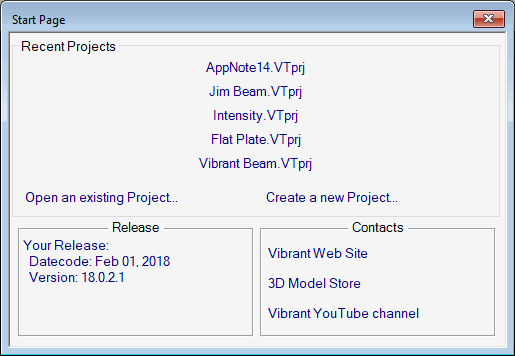
ME'scope Start Page
All work in ME'scope is done in the currently open Project
Only one Project can be open at a time in ME'scope.
A Project file can contain one or more of the following data files:
Structure (STR) file
Data Block (BLK) file
Shape Table (SHP) file
Acquisition window (ACQ) file
Report (RTF) file
Macro-Program (MCR) file
Added Files (WMV, PDF, JPG, or files that run in other windows applications).
All data files in a Project are contained within the Project file on disk, except Added files. Added files are stored separately on disk, and are opened in a separate program associated with the file type in Windows.
A separate window is used for displaying and manipulating the contents of each data file within the currently open Project.\
When a Project data file is opened, a copy of its contents on disk is put into the computer RAM memory and displayed in its own window.
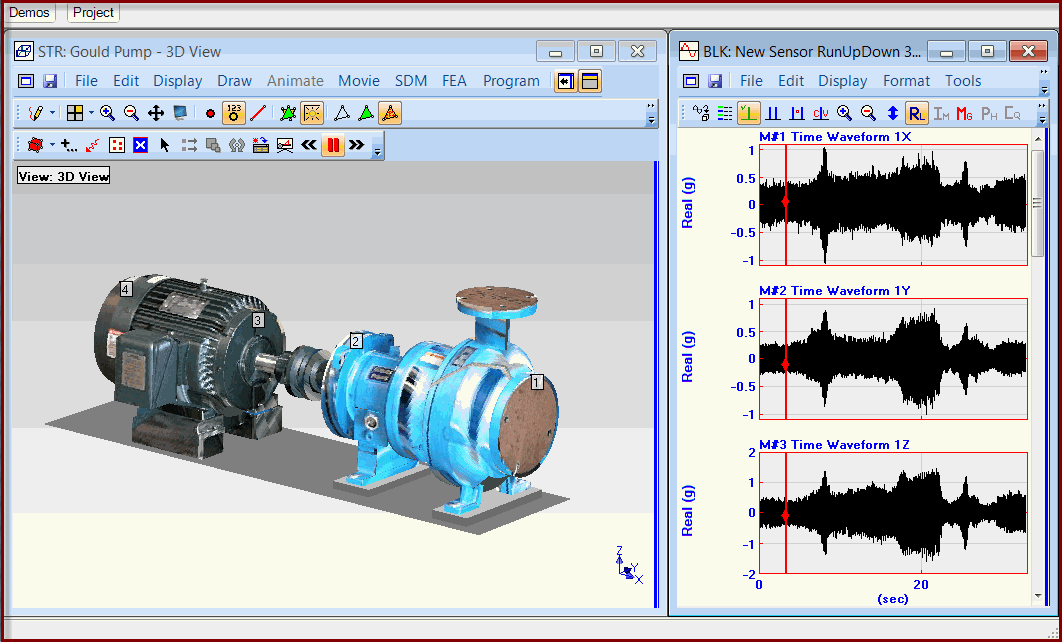
ME'scope with a Structure (STR) and Data Block (BLK) Window Open.
When a Project data file is saved, its file contents in RAM memory replace the contents of the file stored in its Project file on disk.
If a Project is closed without saving changes to one of its data files, the contents of that file on disk are not changed.