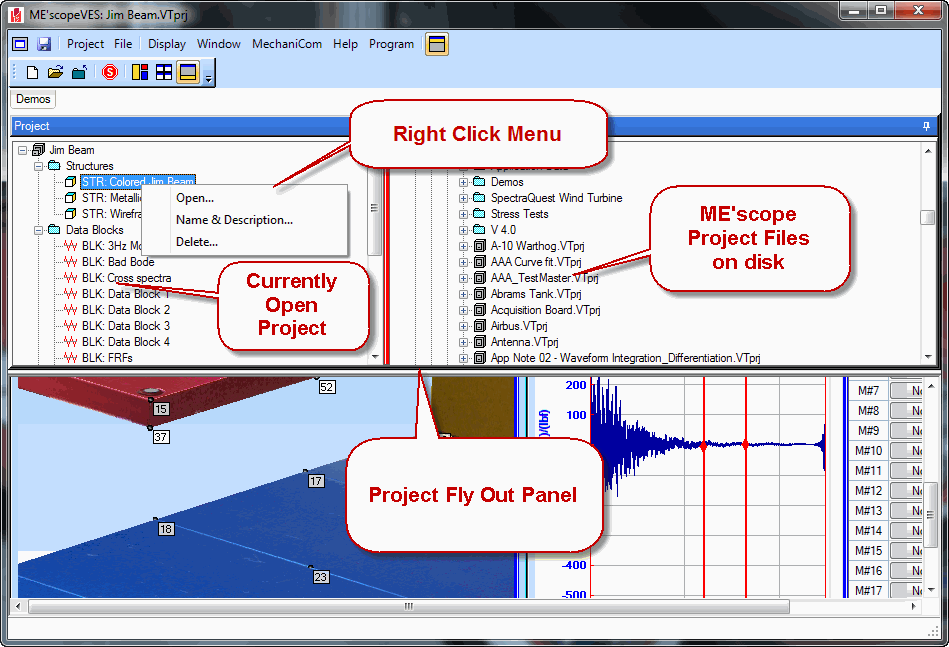
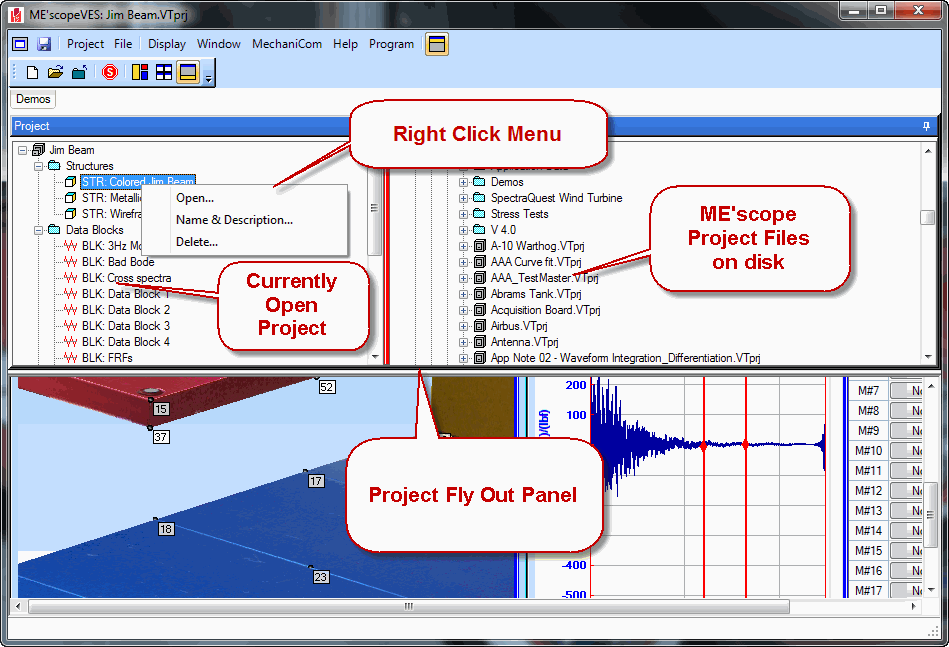
ME'scope Window.
Only the commands for a VT-620 Visual ODS Package are documented in this chapter.
Additional commands authorized by ME'scope Options are documented in separate chapters.
Check Help | About to verify the Options authorized by your ME'scope license.
This chapter contains descriptions of the commands in the ME'scope window.
When ME'scope is running,.the ME'scope window is open
All other ME'scope windows are contained inside the Work Area of ME'scope window.
When ME'scope is started, the Start Page will be displayed. The Start page contains three areas; Recent Projects, Release, and Contacts.
Recent Projects lists the last five Project files that were open in ME'scope
Recent Projects also contains "hot spots" for opening an existing Project from disk, or for creating a new Project
Release lists the date codes of your software and the latest release of software available for download from the Vibrant Web site
Contacts contains "hot spots" for opening the Vibrant Web Site, the 3D Model Store, or the Vibrant You Tube channel
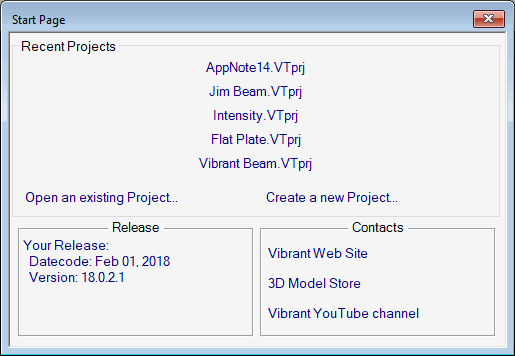
Start Page
Hover the mouse pointer over the Project tab to open the Project fly out panel.
The Project fly out panel contains two panes, separated by a moveable red splitter bar.
The pane on the (top or left) lists the files in the currently open Project (VTprj) file.
The pane on the (bottom or right) lists all of the Project (VTprj) files in the current folder on disk.
Right click on one of the Project file names in the Project fly out panel to display a drop down menu;
Execute Open to open the Project (same as clicking on the Project name).
Execute Name & Description to rename the Project and add a description.
Execute Delete to mark the Project file for deletion from the disk.
NOTE: A Project file that is marked for deletion can be un-deleted by right clicking on it.
Execute Open Folder to display the disk folder where the Project (VTprj) file is located.
Menu command descriptions are ordered by command menu (from left to right), and then by the commands in each menu (from top to bottom).
Each menu command is executed by choosing it from a command menu, or by clicking on its Tool if it is on a Toolbar.