Curve fits all (or the selected) M#s using the currently selected methods on the .Mode Indicator, Frequency & Damping, and Residues,Save Shapes tabs
When the Quick Fit command is executed, the following steps are carried out in succession;
If no Mode Indicator is displayed, a Mode Indicator is calculated using the current Method on the Mode Indicator tab.
Peaks are counted (above the current noise threshold level) on the Mode Indicator, and only in the cursor band if it is displayed.
Modal Frequency & Damping are estimated for the number of peaks counted, using the current Method on the Frequency & Damp tab.
Modal Residues are estimated for the modes estimated in the previous step, using the current Method on the Residues, Save Shapes tab.
A red Fit Function is synthesized and overlaid on the experimental FRF data, using the curve fitting parameters.
When Quick Fit has finished you can,
Scroll through the FRFs, and verify that the Fit Functions match the experimental data.
Save mode shapes into a Shape Table,
Either by pressing the Save Shapes button on the Residues, Save Shapes tab
Or by executing Curve Fit | Shapes | Save Shapes.
After performing a Quick Fit, if the results are not satisfactory, the following steps can be followed;
Execute Curve Fit | Delete Selected Modes to remove all of the Quick Fit results from the Modal Parameters spreadsheet.
Display the Band cursor or change its position to surround fewer resonance peaks.
Execute Curve Fit | Mode Indicator | Smooth to remove noise peaks from the Mode Indicator.
Scroll the Noise Threshold on the Mode Indicator so that only resonance peaks are counted.
Execute Curve Fit | Quick Fit again.
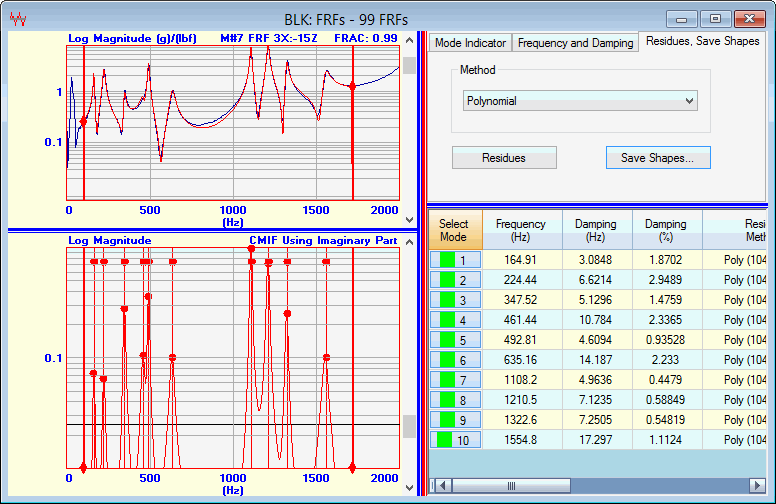
Data Block Window Following a Quick Fit.
Quick Fit estimates modal parameters for the number of modes in the Modes box on the Frequency & Damping tab.
The Modes box is automatically updated whenever peaks are counted on the Mode Indicator curve.
Resonance peaks are counted when;
A new Mode Indicator is calculated.
Curve Fit | Mode Indicator | Smooth is executed to smooth the Mode Indicator.
The noise threshold is scrolled.
The band cursor is moved.
To estimate Frequency & Damping for a fixed number of modes, enter the number into the Modes box and press the Enter key.
Then execute Quick Fit or press the Frequency and Damping button