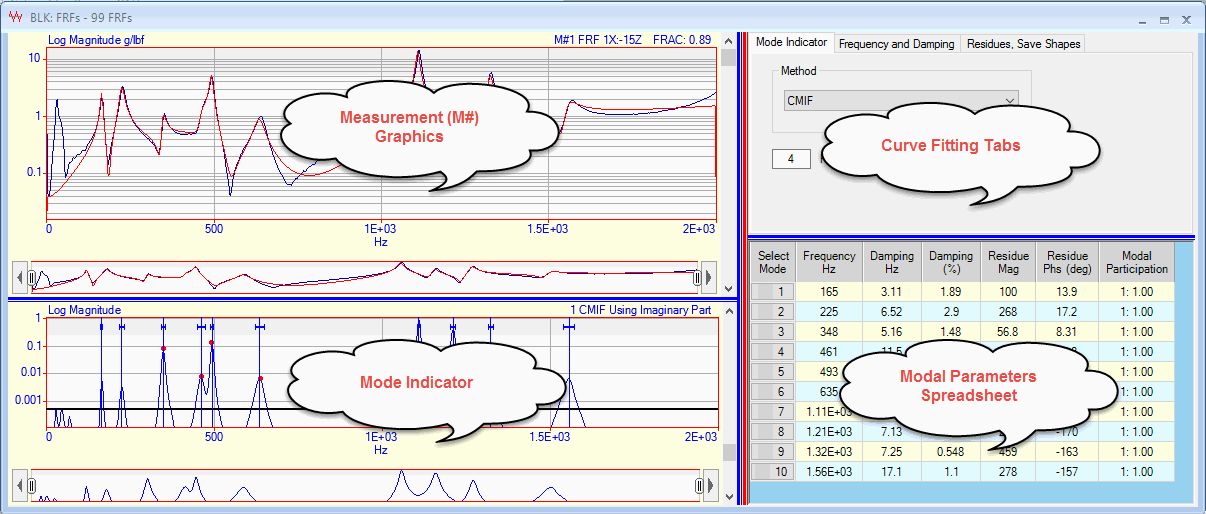
This command enables & disables curve fitting. When curve fitting is enabled, the following changes take place in the Data Block window,
M# graphics is displayed on the upper left side of the window.
A Mode Indicator graph is displayed on the lower left side of the window.
A Curve Fitting panel is displayed on the right side of the window, separated from the graphics by a vertical red splitter bar.
Mode Indicator, Frequency & Damping, and Residues, Save Shapes tabs are displayed at the top of the panel.
A Modal Parameters spreadsheet is displayed below the tabs, separated by a horizontal blue splitter bar.
The Curve Fit commands menu is displayed on the menu bar.
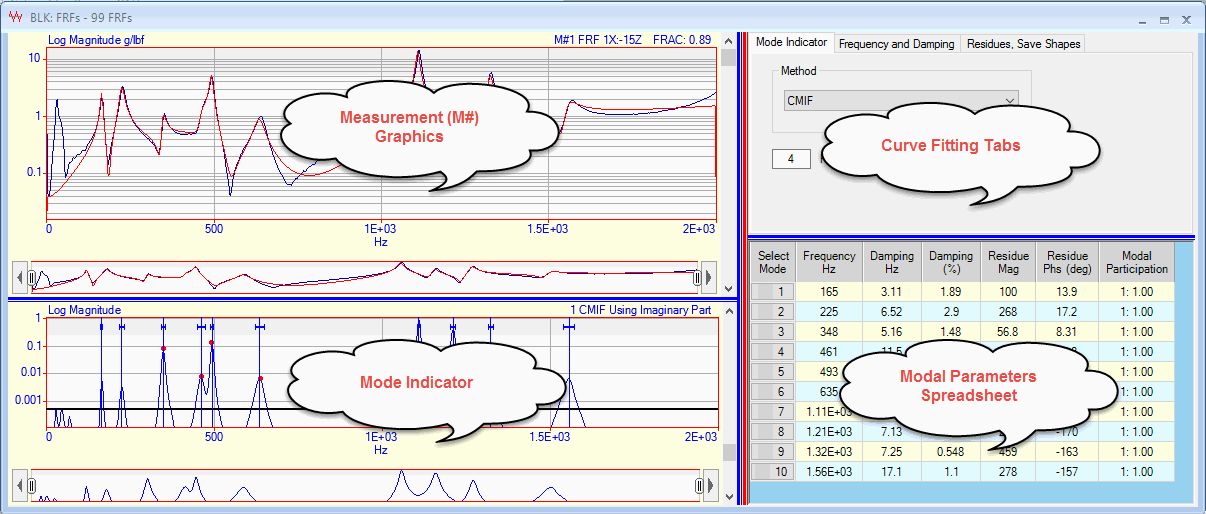
Data Block Window during Curve Fitting.