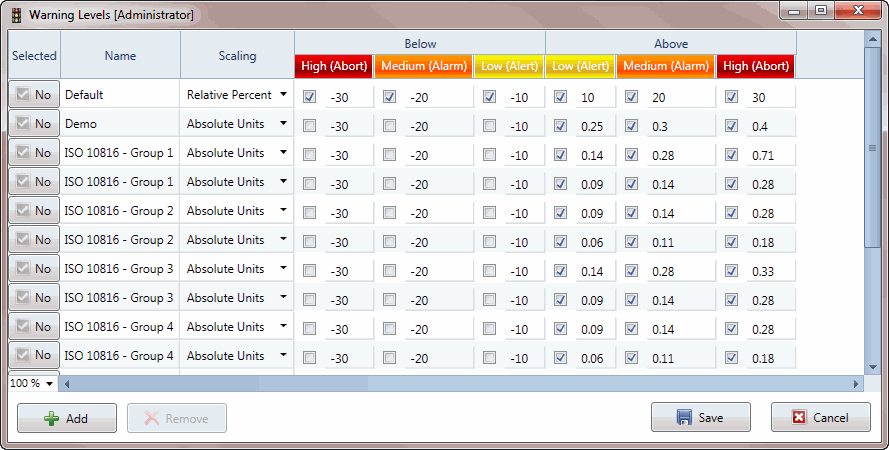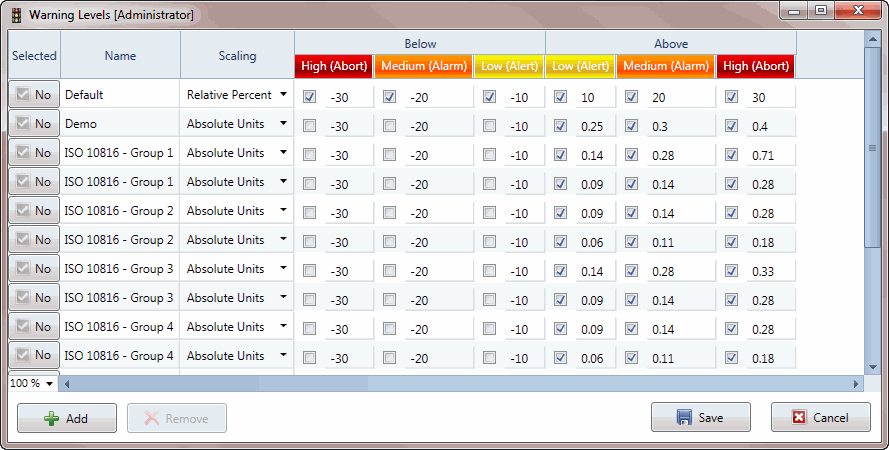
Warning Levels display all of the available warning levels that have been created in the Settings program.
NOTE: Any warning level can be assigned to any measurement data.
Warning levels can only be changed in Administrator mode. Administrator mode allows an administrative user to edit the warning level name, scaling, and (alert, alarm, abort) levels. To create a new warning level
1. Click on the Add button.
2. Give the warning level a Name
3. Select the Scaling
4. Enter the High (abort), Medium (alarm), and Low (alert) values by typing the number
5. Check the box next to the applicable warning levels.
5. Hit the Save button