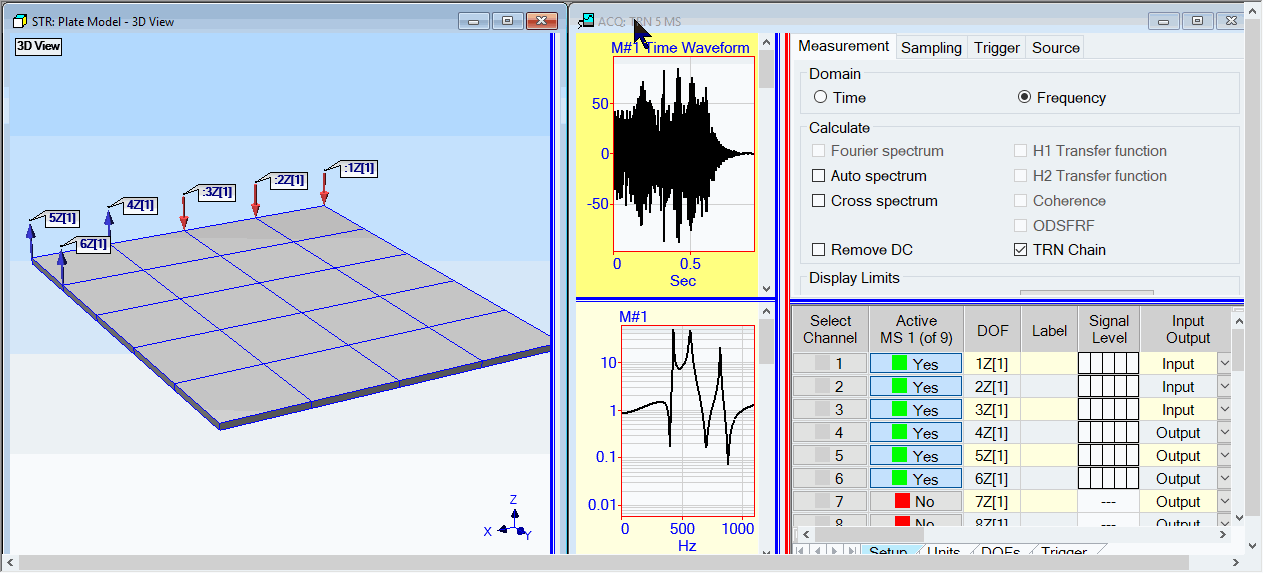
To calculate cross-channel functions like FRFs or Cross spectra, or to animate shapes from time waveforms, all active channels of data must be simultaneously acquired. When all measurements cannot be simultaneously acquired, Measurement Sets should be used to calculate cross-channel functions.
Creating Measurement Sets before doing any data acquisition is a convenient way of defining all of the parameters necessary for each acquisition.
Each Measurement Set contains the Channel spreadsheet parameters required to simultaneously acquire a set of data with a multi-channel acquisition front end.
The current Measurement Set number is added to the DOFs of all acquired and calculated M#s.
Measurement Sets are numbered, from 1 to the total number of Measurement Sets.
All Measurement Sets are saved with the Acquisition file when it is saved.
When checked, Measurement Sets can be used during acquisition.
When checked, the current Measurement Set number and total number of Measurement Sets is shown in the Active channel header of the Channels spreadsheet, as shown below
For example, MS 1 (of 5) indicates that Measurement Set 1 is current, and that 5 Measurement Sets have been defined
Changes the current Measurement Set to the Next Set (F4) or the Previous Set (F3).
All Channel spreadsheet values are changed to those for the current Measurement Set.
Opens a dialog box for adding Measurement Sets to the Acquisition window.
New Measurement Sets are inserted following the current Measurement Set.
Deletes the current Measurement Set, and reduces the number of Measurement Sets by one.
Displays the channel DOFs of the current Measurement Set on the structure model in a connected Structure window.
The connected Structure is displayed in the list box on the Toolbar.
Input DOFs are displayed in RED on the structure model.
Output DOFs are displayed in BLUE on the structure model.
Input & Output (Both) DOFs are displayed in GREEN on the structure model.
Repeatedly execute Next Set (F4) or Previous Set (F3) to display the channel DOFs of all Measurement Sets.
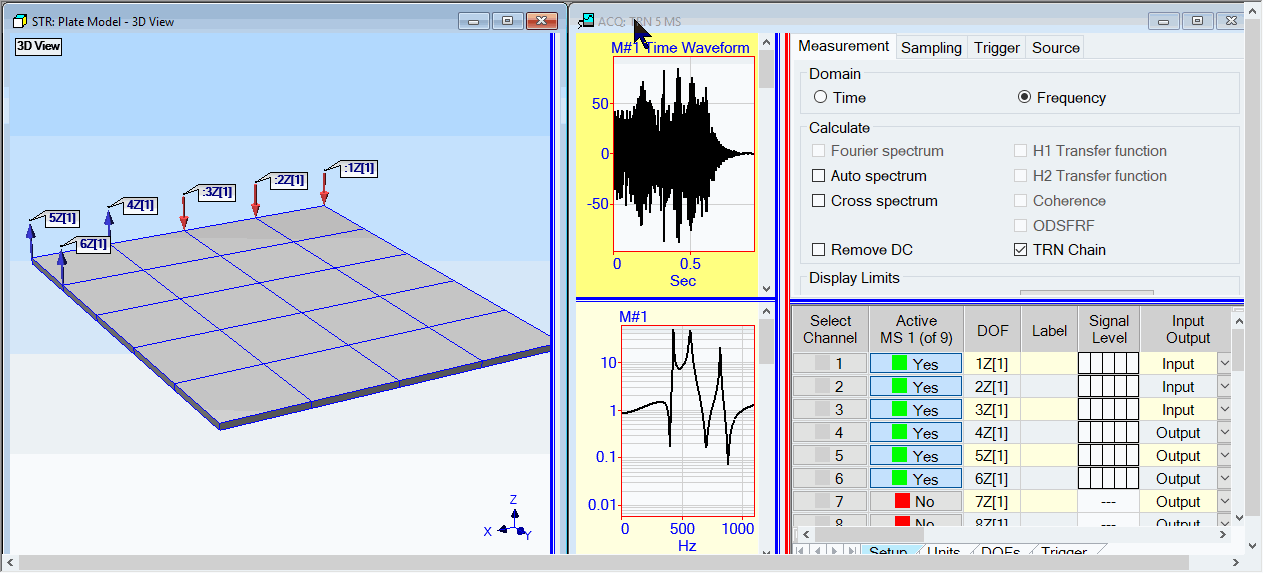
Channel DOFs Showing Input DOF (15Z) and 9 Output DOFs (1X to 3Z).
Enables DOF creation in the Channels spreadsheet.
Channel DOFs are created by selecting Points & directions on the model in the connected Structure window.
Before executing this command,
Number each test Point on the structure model in the connected Structure window. (See Draw | Points | Point Numbering in the Structure Window Commands chapter for details.)
Orient the Measurement Axes at each test Point to coincide with the sensor measurement directions.
Execute this command to enable DOF creation, and execute the following steps;
Click near a Point on the structure model to select it.
Click on an axis at the Point to create a DOF for the current channel (highlighted) in the Channels spreadsheet.
When finished creating all Channel DOFs for the current Measurement Set,
Execute Next Set (F4) or Previous Set (F3), and repeat the steps above.
Execute this command again to un-check DOF creation and terminate creation
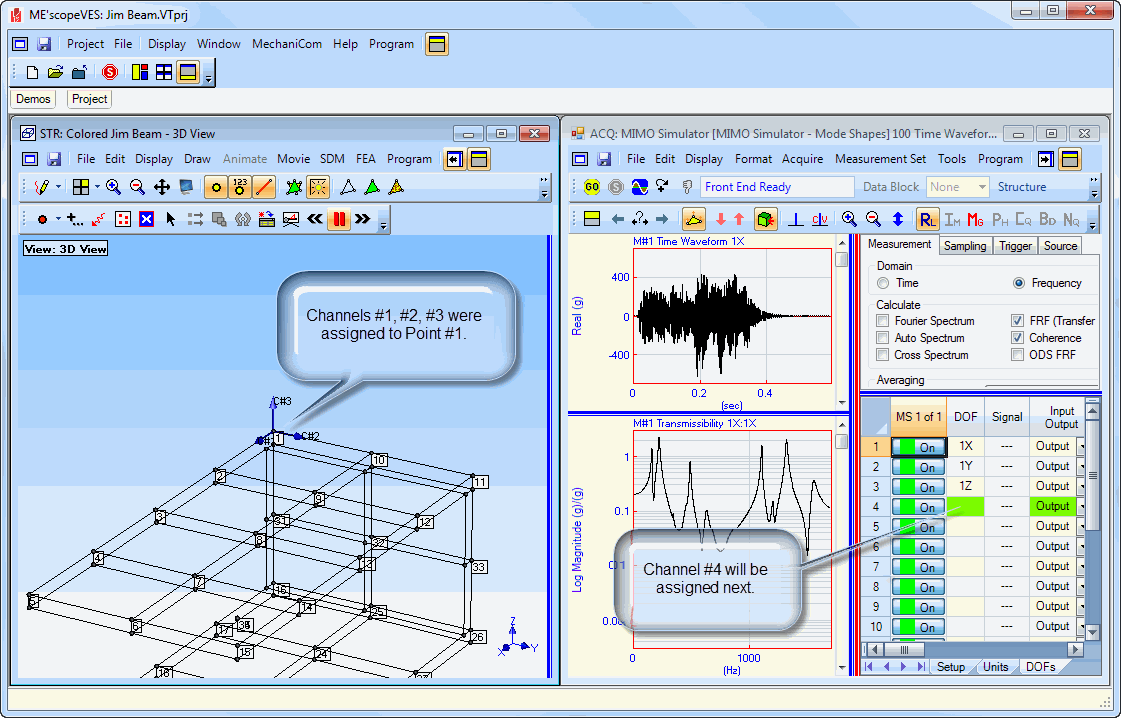
Assigning Channel DOFs.