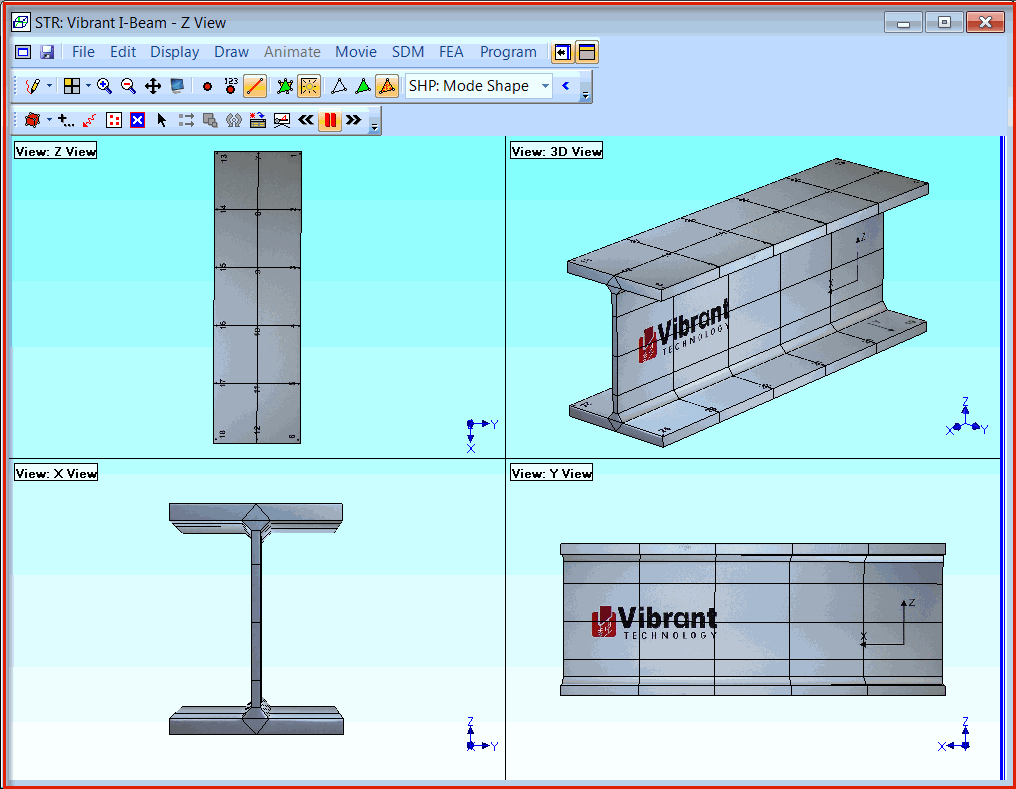
A Structure (STR) file contains a 3D geometric model of a test machine, test structure, or acoustic surface on which shape data is displayed in animation.
A structure model is defined using Points, Lines, and Surfaces.
A Structure window is used for several purposes;
Drawing a 3D model of a test machine or structure.
Animating shapes (ODS's, mode shapes, acoustic shapes, or engineering data shapes).
Creating an FEA model by attaching FEA Objects (elements) to the geometric model.
The SDM , FEA, and FEA Model Updating commands use FEA Objects.
FEA Objects are enabled by the VES-6000 & VES-8000 Options to ME'scope.
Graphical depiction of sensor locations during data acquisition using an Acquisition window.
There are several ways to add a structure model to a Project;
Execute File | Import | Structure, and import the model from an external source such as a CAD program or spreadsheet file.
Double click on a Structure (STR) file in the (right or lower) pane of the Project Fly-out Panel.
Right click on a Structure (STR) file in the (right or lower) pane of the Project Fly-out Panel, and select Open from the menu.
To create a new structure model in a Project;
Execute File | New | Structure in the ME'scope window, and create the model using the drawing tools in the new Structure window.
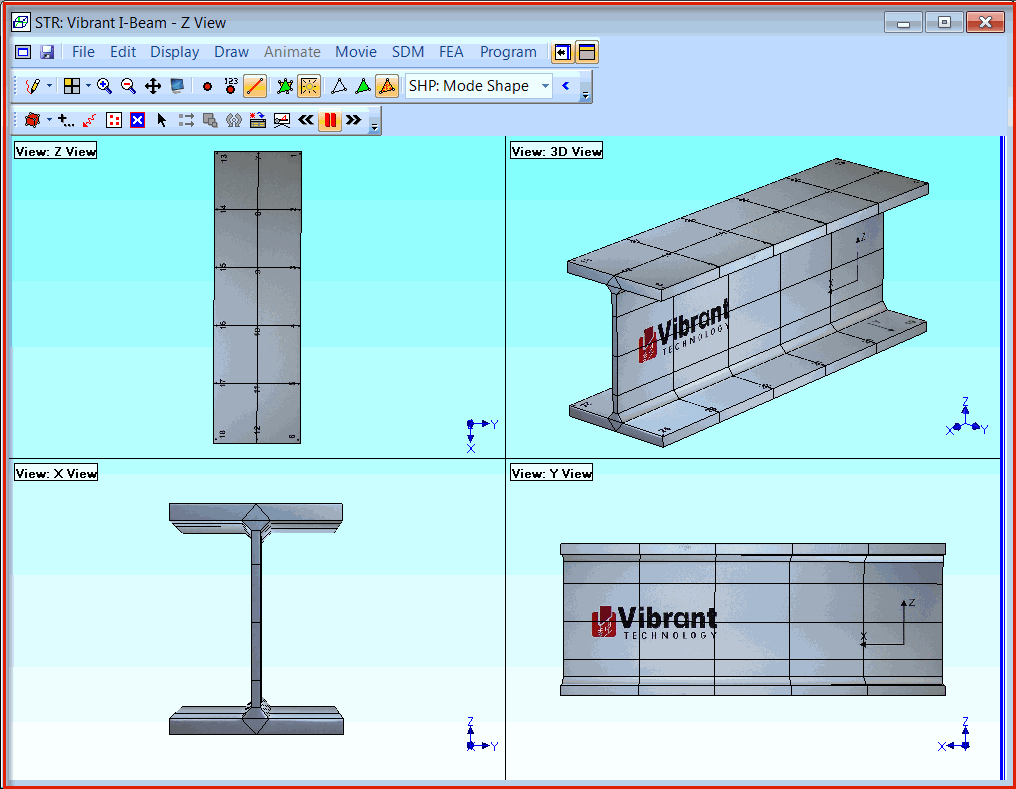
Structure Window in Draw State.