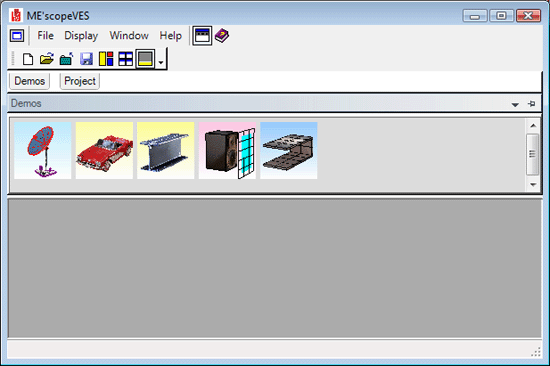
In addition to the Project tab, several default Project Folder tabs are added to the ME'scope window when it is installed. Hovering the mouse over a Project Folder Tab will open the fly-out panel containing all of the ME'scope Projects in that folder.
Hover the mouse pointer over one of the tabs at the top of the ME'scope window to open its fly-out panel.
Hover the mouse pointer over each Project thumbnail (picture) on the panel to display its name.
Double click on any Project in a fly-out panel to open the Project.
Move the mouse pointer off of a fly-out panel to close it.
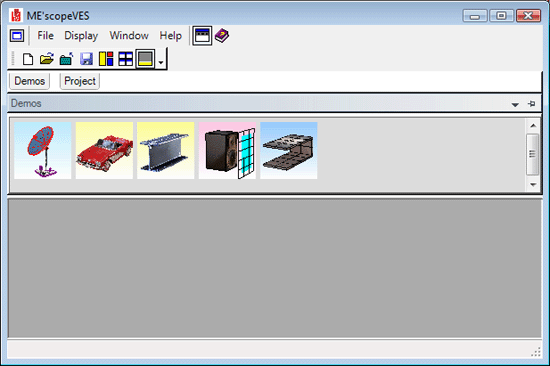
ME'scope Window Showing Demos Folder fly-out panel.
Hover the mouse pointer over a Folder Tab to open its fly-out panel.
Click on the pin icon in the upper right corner to pin the fly-out panel open, as shown below.
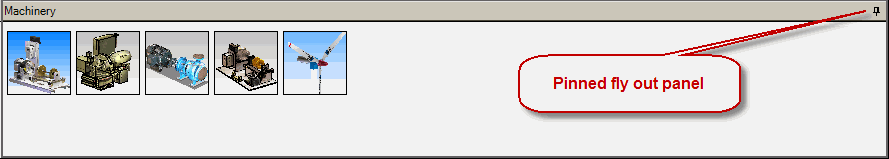
Pinned Folder Fly-out panel.
Drag the pinned fly-out panel into the middle of the Work Area.
Notice that four arrow icons appear near the top, bottom & sides of the Work Area.
Drag the pinned fly-out panel onto an arrow icon to attach it to the top, bottom or a side of the Work Area.
Click on the pin icon again in the upper right corner to un-pin the fly-out panel.
Any Folder of Project files on your computer disk can be added as a fly-out panel to the ME'scope window.
Hover the mouse pointer over the Project tab to open its fly-out panel.
Right click on a Folder in the (right or bottom) pane in the Project fly-out panel.
Select Show Folder as Tab from the menu.
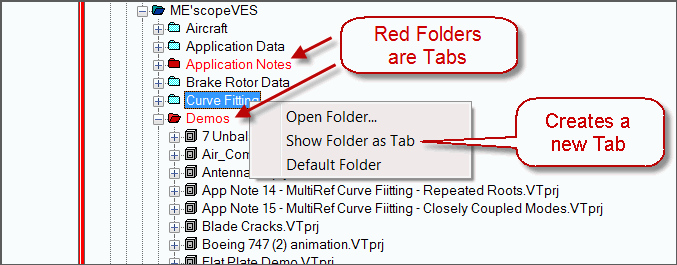
Right Click To Create a New Folder Tab.