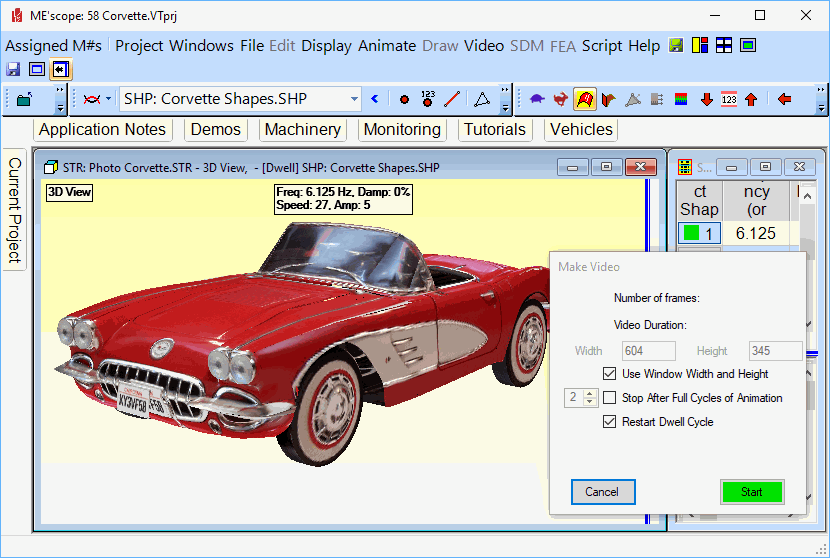
A Video is a sequence of animation frames saved into a Microsoft Windows WMV file. The commands in the Video Menu in the Structure window are used to create Digital Videos of any animated display in the Structure window. Digital Videos are played back using the Windows Media Player.
Execute Project | Open and navigate to the ME'scope \ Vehicles folder.
Open the 58 Corvette.VTprj Project.
Execute Draw | Animate in the Structure window to start animation from the Shape Table
Execute Video | Structure Video
In the dialog that opens, press the Start button
Hold down the left mouse button and rotate the model while the Video is being made
Press the Stop button in the dialog box to finish making the Video
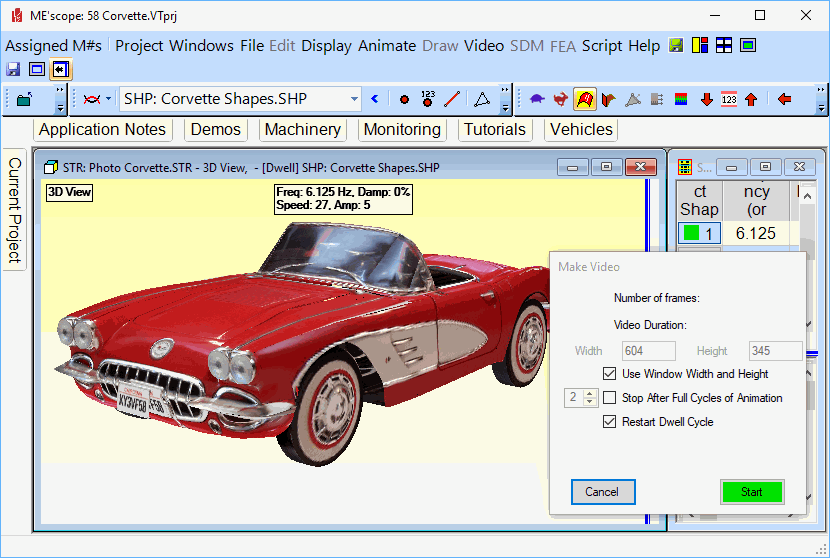
Demo Digital Video..