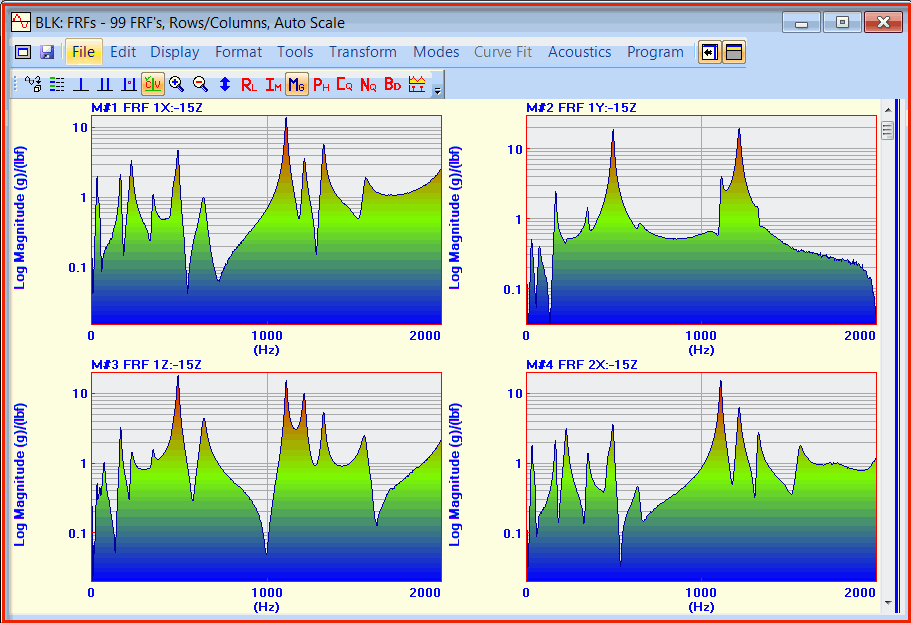
A Data Block (BLK) file contains one or more time or frequency domain measurements. A measurement is a block of sampled time or frequency data.
Each measurement in a Data Block has a unique measurement number (M#).
All of the measurements in a Data Block have the same time or frequency axis values.
Time-based or frequency-based ODS's, mode shapes, acoustic shapes, or engineering data shapes are interactively displayed on the structure model in a connected Structure window, using measurement values at the cursor position in a Data Block window.
There are several ways to add a Data Block to a Project ;
Execute File | Import | Data Block, and import measurements from a third party data file.
Double click on a Data Block (BLK) file in the (right or lower) pane of the Project Fly-out Panel.
Right click on a Data Block (BLK) file in the (right or lower) pane of the Project Fly-out Pane, and select Open from the menu.
There are several ways to create a new Data Block in a Project;
Execute File | New | Data Block in the ME'scope window, and create a Data Block with synthesized time domain M#s in it.
Use an Acquisition window to acquire measurements from a third party acquisition front end, and save them into a Data Block.
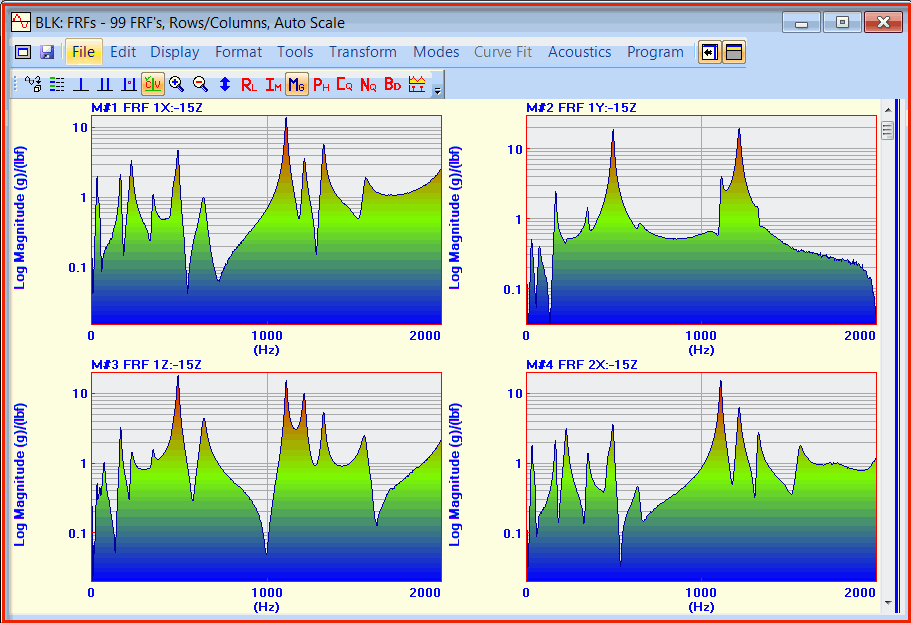
Data Block Window Showing Four M#s in Row-Column Format.