Execute Window | Arrange Windows | For Animation ![]() in the ME'scope window.
in the ME'scope window.
Execute Draw | Animate Shapes ![]() in the STR: Plate Model window to initiate shape animation.
in the STR: Plate Model window to initiate shape animation.
Execute Window | Arrange Windows | For Animation ![]() in the ME'scope window.
in the ME'scope window.
Execute Draw | Animate Shapes ![]() in the STR: Plate Model window to initiate shape animation.
in the STR: Plate Model window to initiate shape animation.
Animation of ODS data from the Data Block window will begin using Sine Dwell animation.
Execute Display | Imaginary ![]() in the BLK: Plate 30 FRFs window to display the Imaginary part of the FRFs.
in the BLK: Plate 30 FRFs window to display the Imaginary part of the FRFs.
Execute Format | Overlaid to overlay all 30 M#s.
To animate the ODS at a resonance peak and therefore display an approximation of the mode shape of the resonance
Position the mouse pointer inside the graphics area of the BLK: Plate 30 FRFs window, and click on one of the resonance peaks, as shown below.
Press the left & right arrow keys on the keyboard to move the cursor in small steps.
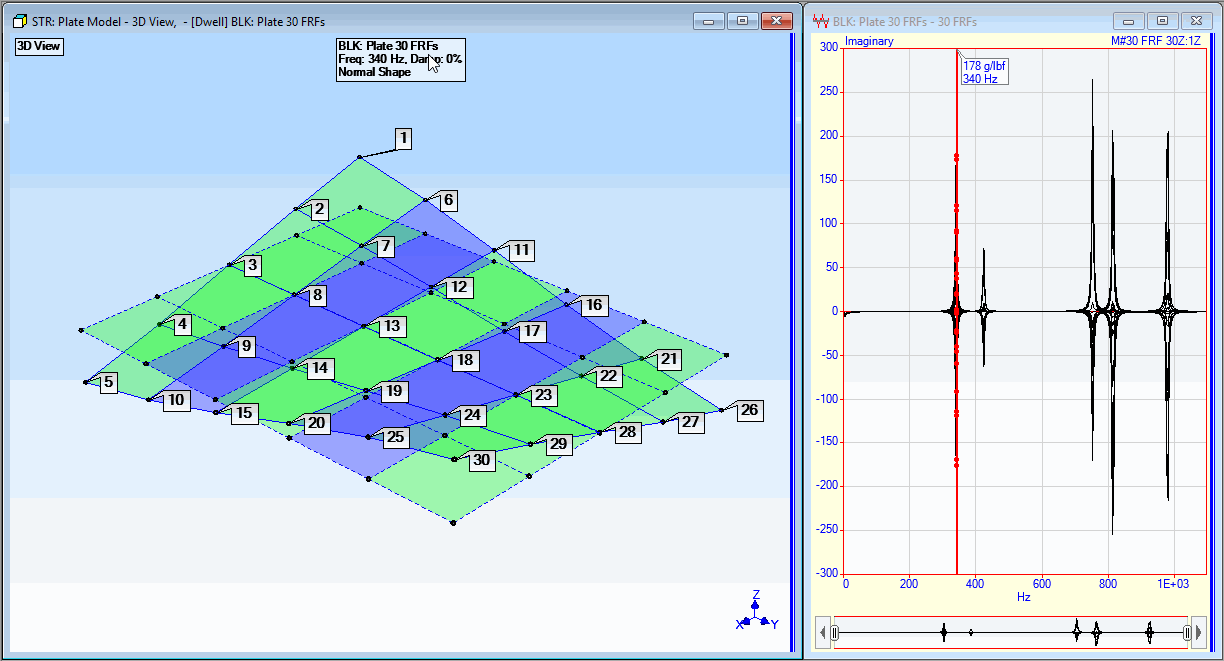
Animated ODS at a Resonance Peak.
Click and drag the sliders at the bottom of the BLK: Plate 30 FRFs window to Zoom the display around one or more resonance peaks
Place the mouse pointer between the two sliders and drag to Pan the display
Execute Display | mooZ ![]() to display all of measurement data
to display all of measurement data
Position the mouse pointer inside the graphics area of the Structure window and, spin the mouse wheel to Zoom the display.
Hold down the Shift key, and click & drag to Pan the display.
Click & drag to rotate the structure in the 3D View of the plate model
Double click on a View to change between the Quad View and a single View.
NOTE: Rotation of the model by Click & drag can only be done in the 3D View.
Click on the up or down arrow ![]() to increase or decrease the animation amplitude of deformation
to increase or decrease the animation amplitude of deformation
Execute Animate | Deformation | Undeformed ![]() to display the undeformed structure together with the deformed structure.
to display the undeformed structure together with the deformed structure.
Execute Animate | Draw Structure ![]() in the STR:Plate Model window to stop the ODS animation.
in the STR:Plate Model window to stop the ODS animation.
Execute Edit | Current Objects | Surface Quads.
Execute Edit | Select Objects | Select None ![]() .
.
Hold down the Ctrl key, hover the mouse pointer over the surfaces on the model, and click to select two rows of Surface Quads, as shown below.
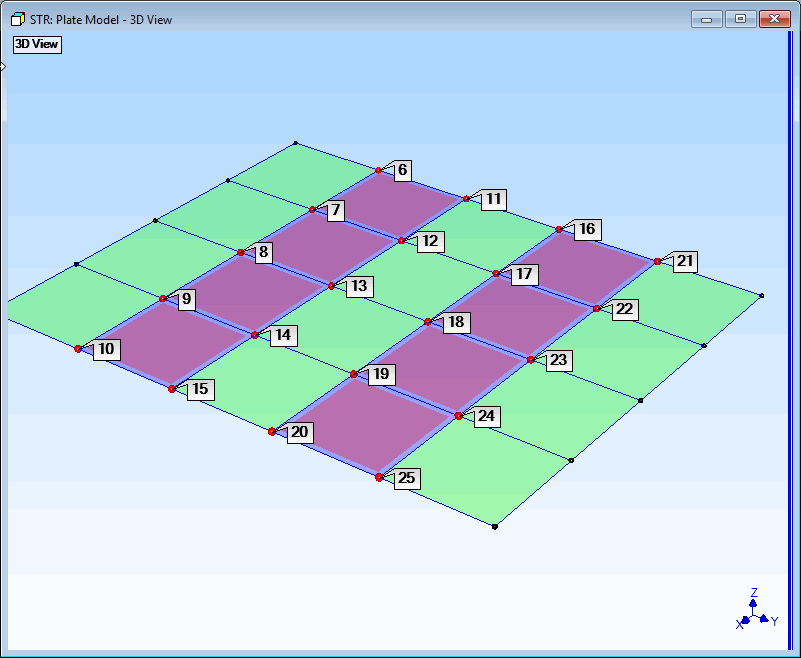
Selected Surface Quads.
Click on the Color column heading in the Objects spreadsheet.
Choose a single color for the selected Quad Objects, and click on OK.
Right click on the Objects spreadsheet, and execute Invert Selection from the menu.
Click on the Color column heading again, and choose a different color for the selected Surface Quads.