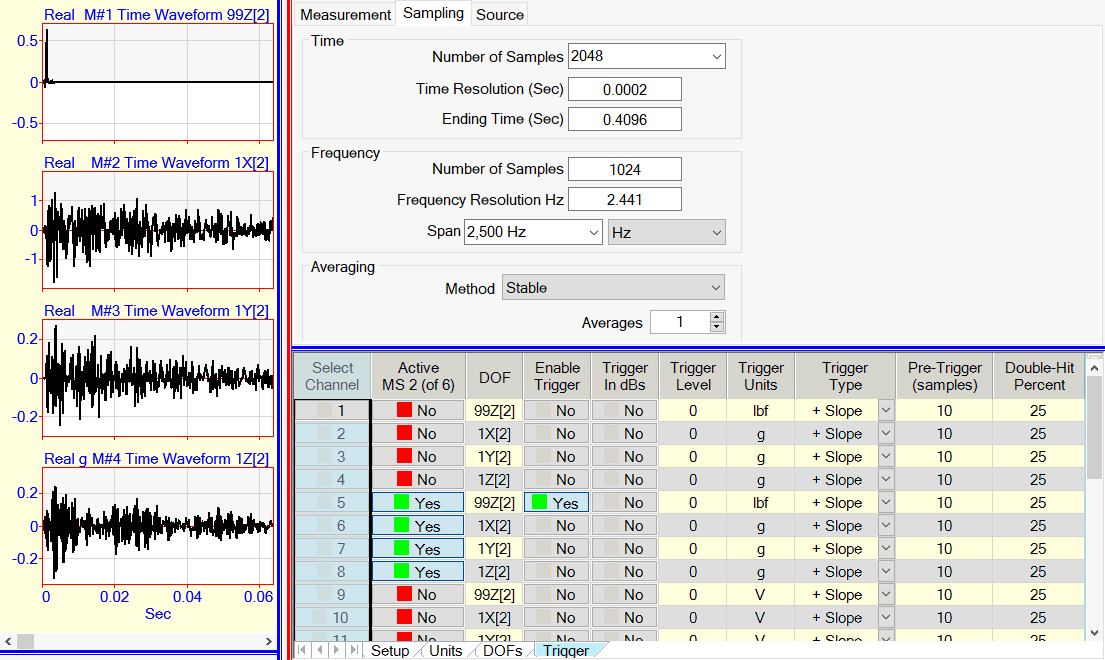
The Trigger tab on the Channels spreadsheet is used to setup triggering on one or more of the active acquisition channels. When a trigger level is exceeded on the designated trigger channel, then data is acquired from all active channels.
When a Trigger is enabled on a channel in the Trigger tab of the Channels spreadsheet, the trigger condition must be met before data is acquired from all active channels
All active channels on the Trigger tab of the Channels spreadsheet that have Enable Trigger set to Yes are trigger channels.
If any trigger condition is met on any trigger channel, data acquisition will occur on all active channels
For Impact Testing, the Trigger Channel should be the channel on which the impact force is acquired
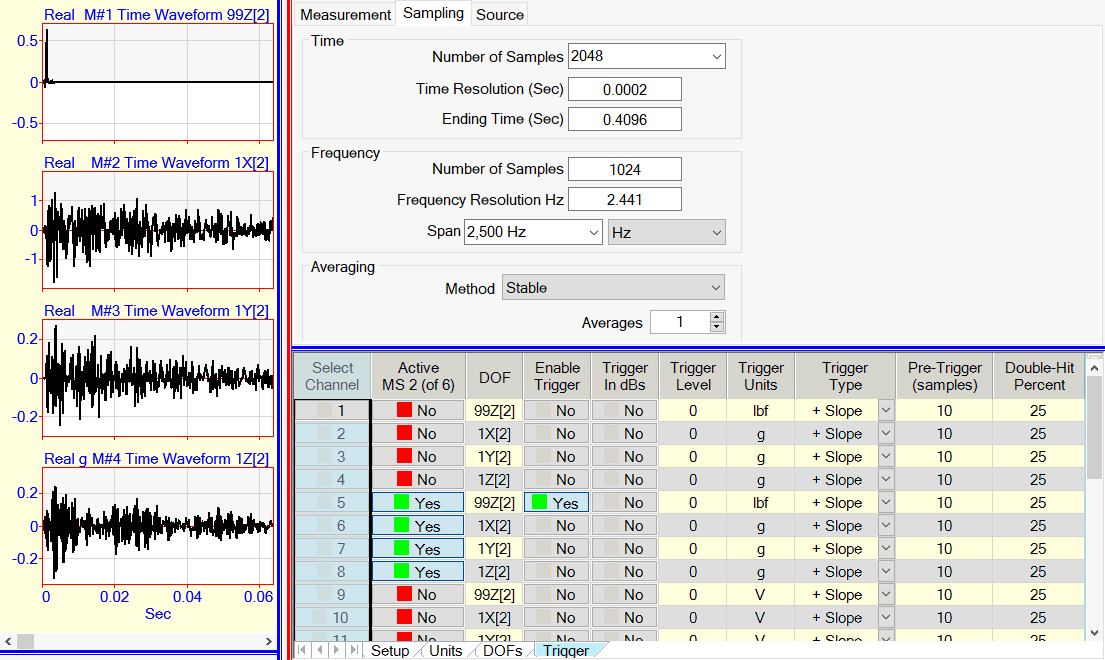
Channels Spreadsheet Trigger Tab.
When Enable Trigger is set to No on all active channels on the Trigger tab of the Channels spreadsheet, data is acquired without waiting for a trigger condition to occur. This is called Free Run acquisition
Choose Free Run when the test article is excited using a shaker, or to acquire operating (output only) data
When Enable Trigger is set to Yes for one or more active channels on the Trigger tab of the Channels spreadsheet, data is acquired when the Trigger condition for that channel is met.
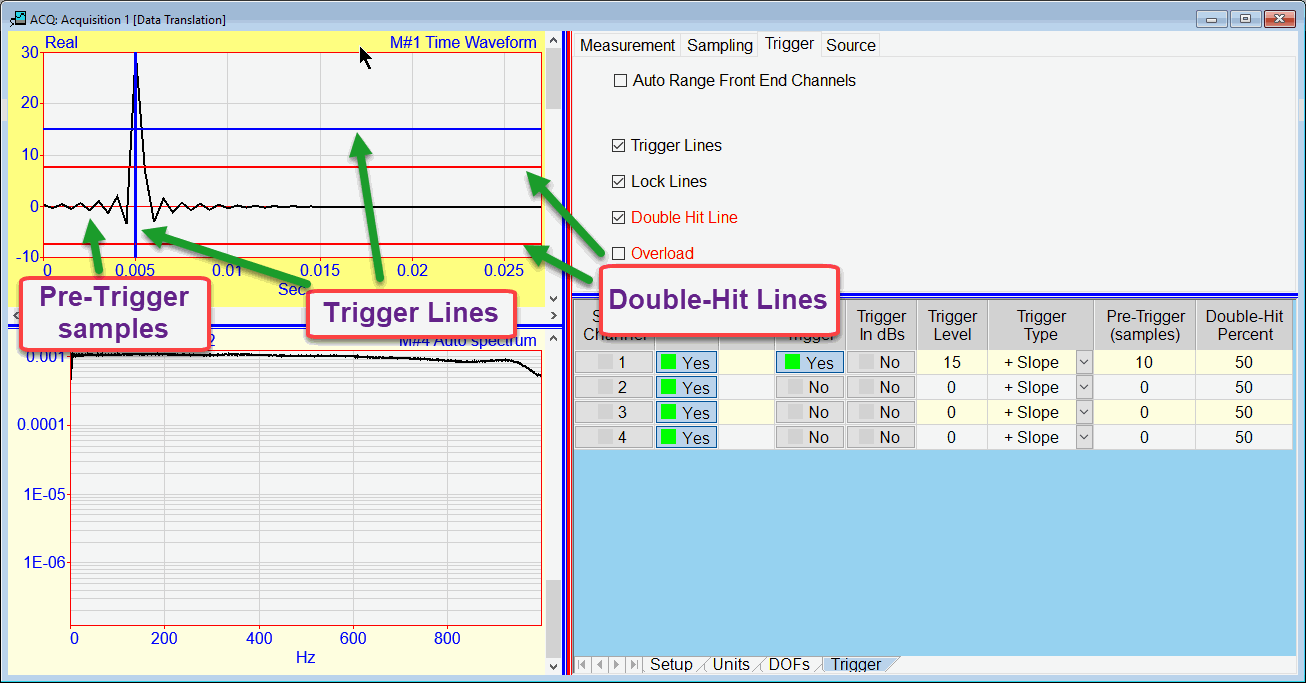
Acquisition After Triggered Acquisition Has Occurred.
This column is used to enable a channel as the trigger channel.
If an Active channel is enabled as a Trigger channel, then acquisition will occur on all Active channels as soon as Acquire | Start or Acquire | Front End Scope is executed and the trigger level is exceeded
If no channel is enabled as a Trigger channel, then acquisition will occur on all Active channels as soon as Acquire | Start or Acquire | Front End Scope is executed
The Acquire | Trigger Line command must be enabled in order to display the horizontal trigger line in the upper graphics area.
This column is used to enable a trigger level in dB Units instead of in the units in the Trigger Units column.
When Trigger in dB Units is enabled, the Trigger Level must be specified in dBs instead of in Trigger Units
This column is where the trigger level must be entered.
If the Trigger in dBs column is enabled, the trigger level must be entered in dB units
If the Trigger in dBs column is disabled, the trigger level must be entered in the units of the Trigger Units columns
This column is where the trigger slope (+ or -) is set.
If the Trigger Type is "+ Slope", a trigger will occur when the signal on the trigger channel exceeds the level while moving in a positive (+) direction from its previous value
If the Trigger Type is "- Slope", a trigger will occur when the signal on the trigger channel exceeds the level while moving in a negative (-) direction from its previous value
The number of samples of data that are acquired before the trigger condition occurs.
Pre-trigger delay is the number of samples that occur before the vertical Trigger line on the Trigger Channel waveform, as shown above.
This column is where the number of samples of data to be acquired prior to the trigger condition in entered.
A number of pre-trigger samples greater than "0" should be entered to ensure that the the signal prior to the trigger will be captured
A double-hit condition occurs when the signal crosses one of the Double-Hit Lines more than once. When a double hit condition is detected, the acquired data is rejected.
A double hit condition is signaled if more than one peak is detected above or below the red horizontal lines.
This column is used to position the two horizontal double-hit lines as a percentage of the trigger level line.
A Double Hit line equal to 25 percent will display two lines, one at 25 percent of the trigger level and one at -25 percent of the trigger level
The Acquire | Double Hit Lines command must be enabled in order to display the horizontal double hit lines in the upper graphics area
The red horizontal lines are displayed on the Trigger Channel waveform (as shown above), and Double Hit Detection is enabled