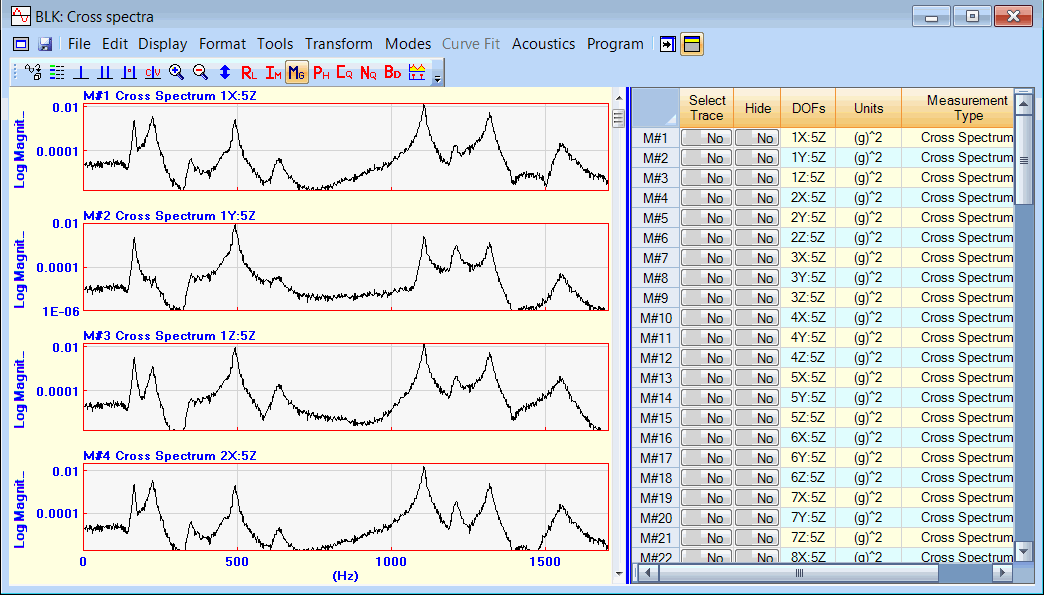
Applies the DeConvolution window to all (or selected) M#s in a Data Block.
The DeConvolution window smoothly zeroes (removes) the second half of each time waveform.
When transformed to the frequency domain, these windowed measurements can be curve fit using FRF-based curve fitting methods.
NOTE: The DeConvolution window must be applied to output-only measurements before FRF-based curve fitting methods can be used to extract modal parameters from them
When this command is executed in a Data Block containing frequency domain measurements, the following steps are carried out,
All M#s are transformed to the time domain
The DeConvolution window is applied to all (or selected) M#s
All M#s are transformed back to the frequency domain
The figures below show some Cross spectra before & after the DeConvolution window has been applied to them. Notice that noise is also removed from the measurements by application of the DeConvolution window.
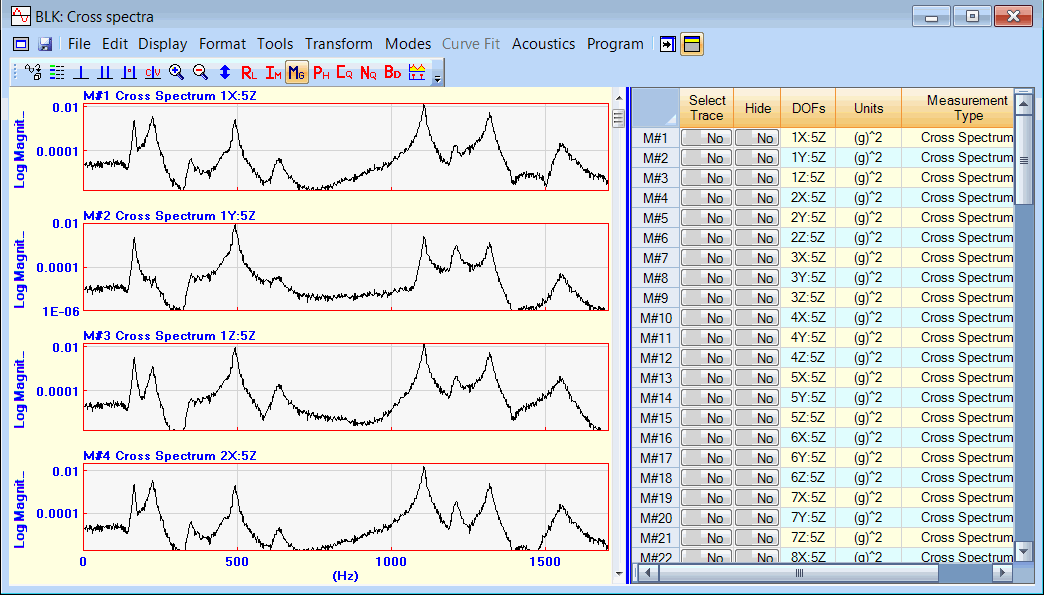
Cross Spectra Before Devolution Windowing.
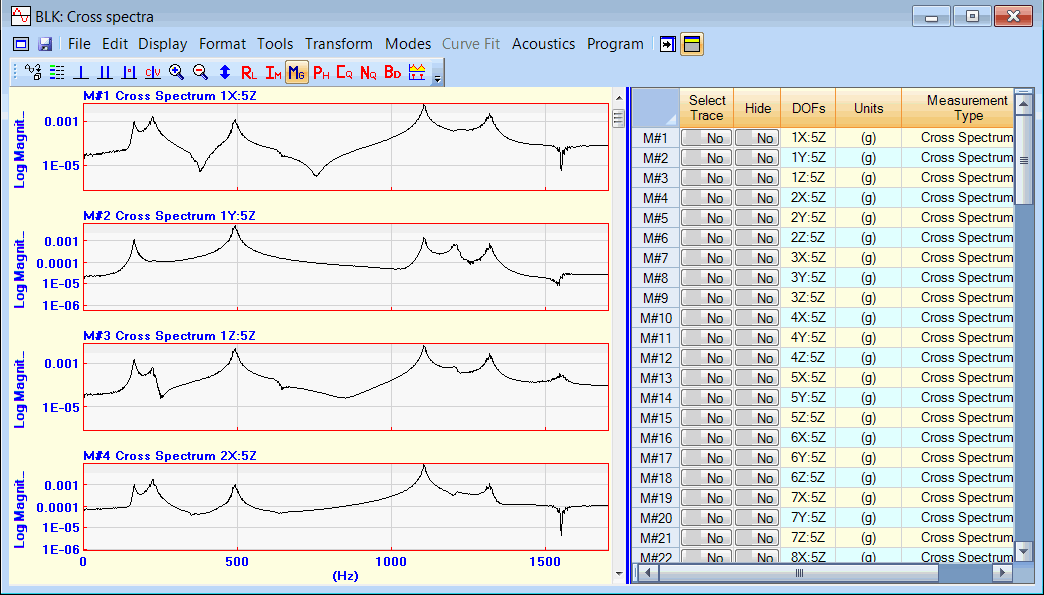
Cross Spectra After Devolution Windowing.