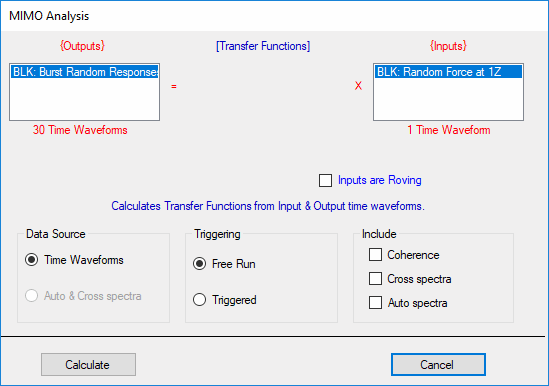
This command is used to calculate Transfer Functions from time or frequency measurements in a Data Block. Transfer functions can be calculated from,
Input & Output time waveforms.
Input Auto spectra and Cross spectra between Inputs & Outputs.
Before executing this command,
All Input measurements functions must be designated as Input (or Both) in the Input Output column of the in the M#s spreadsheet.
All Output measurement functions must be designated as an Output (or Both) in the Input Output column of the M#s spreadsheet.
All measurements must have a DOF that designates the Point & direction of the measurement
All measurements should have engineering units.
When this command is executed, the MIMO dialog box will open for selecting Data Blocks with Input & Output measurements in them.
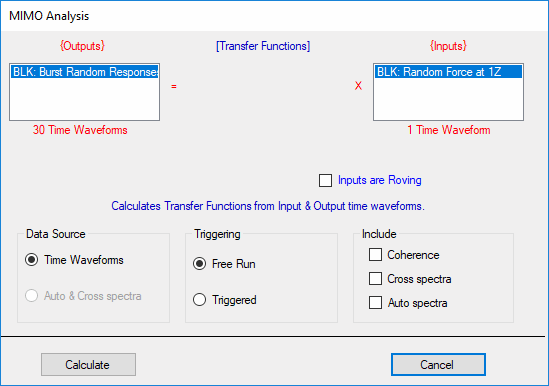
If Data Blocks containing time waveforms are open in the Work Area, Time Waveforms will be enabled in the Data Source section.
If Data Blocks containing Auto & Cross spectra are open in the Work Area, Auto & Cross spectra will be enabled in the Data Source section.
Transfer Functions are calculated from Auto & Cross spectra using the following formula;
[H1(w)] = [{X(w)} {F(w)}t] [{F(w)} {F(w)}t]-1
where:
[{X(w)} {F(w)}t] = Cross spectrum matrix between Outputs & Inputs (n by m)
[{F(w)} {F(w)}t] = Input Auto spectrum matrix (m by m)
[H1(w)] - H1 Transfer Function matrix (n by m)
{F(w)} - Fourier spectra of Inputs (m-vector)
{X(w)} - Fourier spectra of Outputs (n-vector)
m - number of Inputs
n - number of Outputs
w - frequency variable
t - denotes conjugate transposed
-1 - denotes the matrix inverse
If time waveforms are used to calculate Transfer Functions, time domain windowing, overlap processing,and spectrum averaging can be used to calculate Auto & Cross spectra, which are then used to calculate the Transfer Functions.
(See Transform | Calculate | Spectra for details on spectrum averaging.)
Auto & Cross Spectra can also be saved with the Transfer Functions by checking them in the Include section of the dialog box.
Coherences can also be saved by checking them in the Include section of the dialog box.
Time waveforms can have different windows applied to them before the FFT is applied. Each window is most effective when used on a specific type of data, as described below.
Rectangular (for periodic-in-the-window signals)
Hanning (for broad band signals)
Flat Top (for narrow band signals)
See the Time Domain Windows section in the Signal Processing commands chapter for details.)