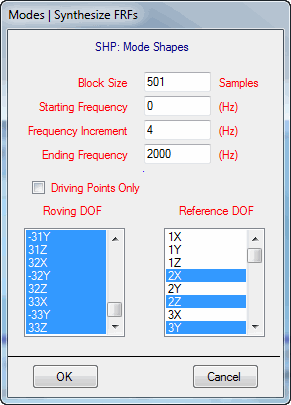
Synthesizes FRFs using all (or selected) modes in a Shape Table.
An FRF is a cross-channel function that can be synthesized using the mode shapes of a Modal Model .
Synthesized FRFs can be overlaid on FRF measurements to verify the validity of the Modal Model.
Residue mode shapes are obtained from curve fitting a set of FRFs. .
Each component of a Residue mode shape is defined between a pair of DOFs (Roving DOF : Reference DOF)
FRFs can be synthesized for any shape component in a set of Residue mode shapes.
UMM mode shapes can be obtained by re-scaling a set of Residue mode shapes.
See Tools | Scaling Menu in the Basic Modal Analysis Commands chapter for details.
FRFs can be synthesized for any two shape components in a set of UMM mode shapes.
|
Type of Shapes in a Shape Table |
FRFs Synthesized |
|
Residue Mode Shapes |
Only for each shape component (or DOF) |
|
UMM Mode Shapes |
Between any pair of shape components (or DOFs) |
When this command is executed, a dialog box will open allowing you to choose a Shape Table with mode shapes in it.
Choose a Shape Table with mode shapes, and click on OK.
In the dialog box that opens, the Block Size and Frequency Axis parameters are defaulted to the Data Block values, but they can be edited if desired.
If using Residue mode shapes, choose all desired shape components for synthesizing FRFs.
If using UMM mode shapes, choose all desired Roving & Reference DOFs for synthesizing FRFs.
Click on OK.
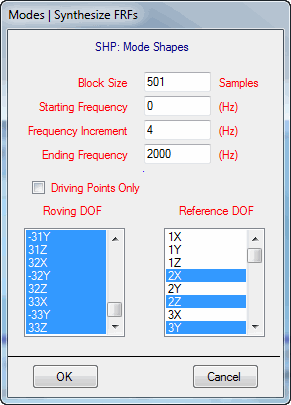
Select the measured FRFs in their Data Block.
Execute Edit | Paste M#s from File in the Data Block window containing the synthesized FRFs, and paste the measured into the synthesized FRFs Data Block.
Use the Color column in the M#s spreadsheet to color the synthesized and measured FRFs differently.
Execute Format | Overlay by DOF to overlay the synthesized & measured FRFs.
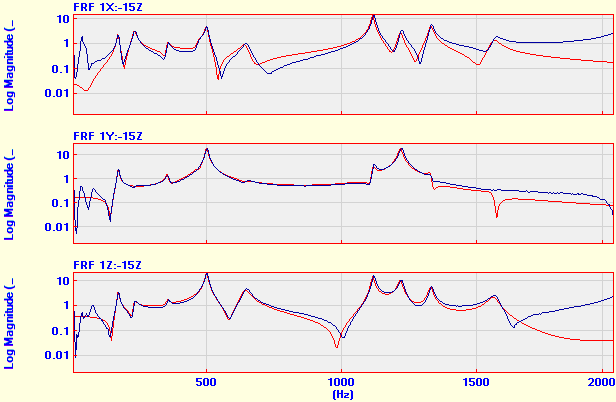
Synthesized &Measured FRFs Overlaid.