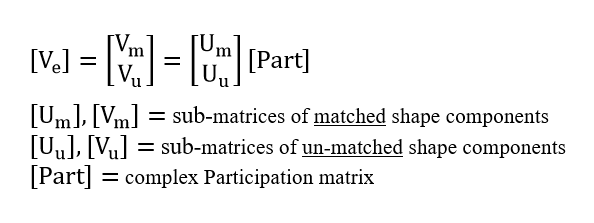
Expands the number of M#s in a Shape Table using shapes with more M#s in them from another Shape Table. This command is useful for;
Expanding ODS's with a few M#s using mode shapes with many M#s in them.
Expanding EMA mode shapes with a few M#s using FEA mode shapes with many M#s in them.
The shape expansion algorithm performs a least-squared-error curve fit of the shapes with many M#s to the shapes with few M#s using the common DOFs between the two Shape Tables. The Participation Matrix of the shapes with many M#s in the shapes with few M#s is calculated. Then the participation matrix is multiplied by the shapes with many M#s to obtain the expanded shapes. The frequency & damping of each shape with few M#s is retained with each expanded shape.
After a Participation Matrix [Part] has been calculated between the matching components of two shape matrices [U] & [V], an expanded set of shapes
[Ve] is calculated with the following equation,
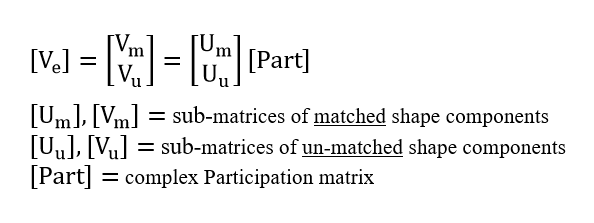
Only mode shapes are used for Shape Expansion. Modal Frequency & Damping are not used.
The shapes must meet the following conditions,
The shapes are valid for the structure regardless of boundary conditions.
The shapes are linearly independent of one another for the common DOFs between the shapes and those in the Shape Table
If these conditions are met, the shapes provide a valid expanded set of measurements for all of the unmeasured DOFs of the structure represented by the DOFs in the shapes.
If a set of FEA mode shapes with many M#s meets the above conditions, then expanding an ODS or a set of EMA mode shapes using the FEA mode shapes provides a valid Expanded ODS or set of EMA mode shapes for all of the unmeasured DOFs of the structure represented by the DOFs in the FEA mode shapes.
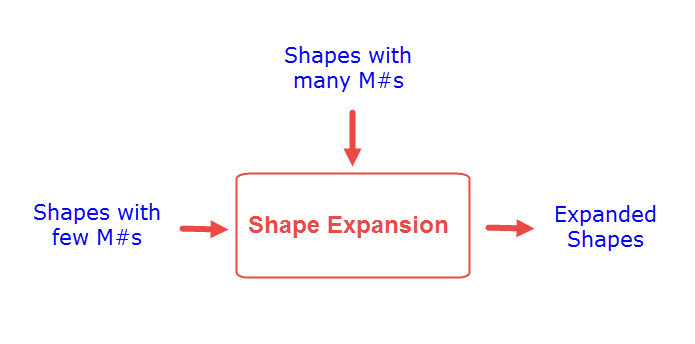
Execute this command in the Shape Table containing the shapes with few M#s
A file dialog box will open from which the Shape Table containing shapes with many M#s can be selected
After the calculation is completed, another file dialog box will open allowing you to save the new Shape Table with the expanded shapes in it.
Shape expansion can be controlled by selecting shapes and/or M#s in either Shape Table before executing this command.