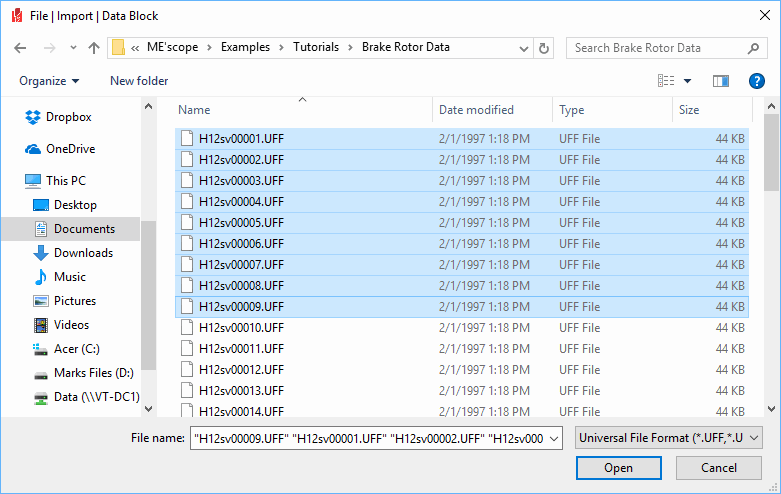
Time or frequency measurements can be imported into ME'scope from third party disk files. After the data has been imported, it is saved in a Data Block (BLK) file as part of the currently open Project file.
In this example. data from a automotive disk brake rotor will be imported from several Universal File Format (UFF) files.
Execute the Project | New command to create a new Project file
Execute File | Import | Data Block in the ME'scopeVES window
Navigate to the ME'scope > Examples > Tutorials > Brake Rotor Data folder
Choose Universal File Format (UFF) in the Files of Type list displayed adjacent to the File Name text box
All of the files of the type (UFF) format will be listed in the dialog box.
Some analyzers and data acquisition systems save only one measurement per disk file. However, in order to define ODS's or mode shapes, multiple measurements must be imported into one Data Block (BLK) file.
Select the first file in the list by clicking on its Name in the list box
Scroll to the file name of the last file to be imported
Hold down the Shift key and click on the last file to select all files in a range of files in the list box, as shown below
Click on the Open button.
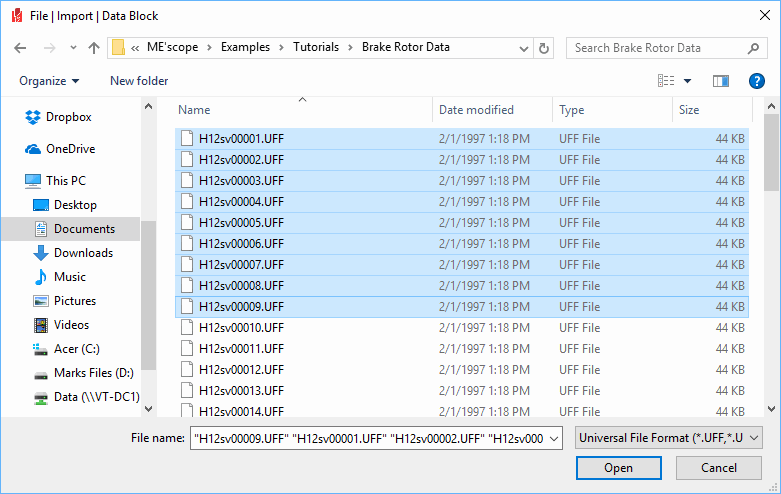
Windows Open File Dialog Box Showing Multiple Files Selected.
Next, the Translate Files dialog box will open displaying properties of each imported measurement in a spreadsheet.
NOTE: All of the measurement properties can be edited in the Translate Files spreadsheet or in the M#s spreadsheet in the Data Block window after the Data Block has been imported.
Press buttons in the Select M# column to select the measurements to be imported
In none is selected, then all measurements will be imported.
Press the OK button to import the measurements into a Data Block file
A new Data Block window will open showing the imported data.
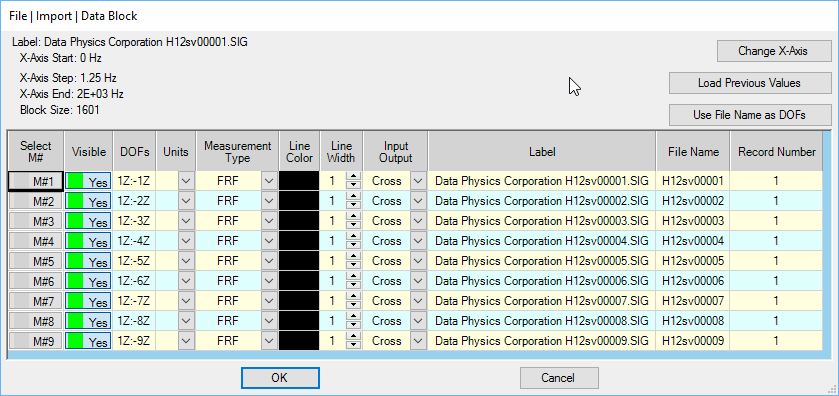
Translate Files Dialog Box.
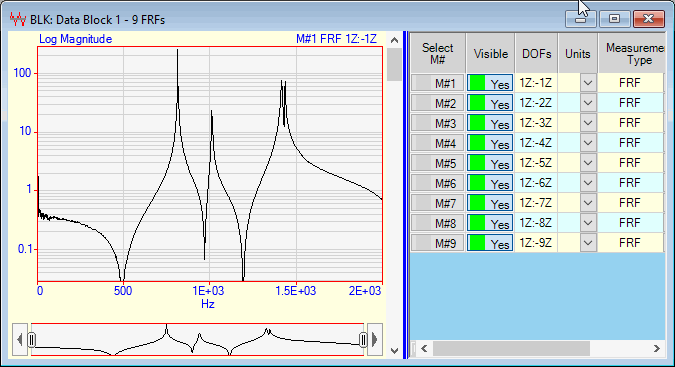
Data Block Displaying Imported FRFs.