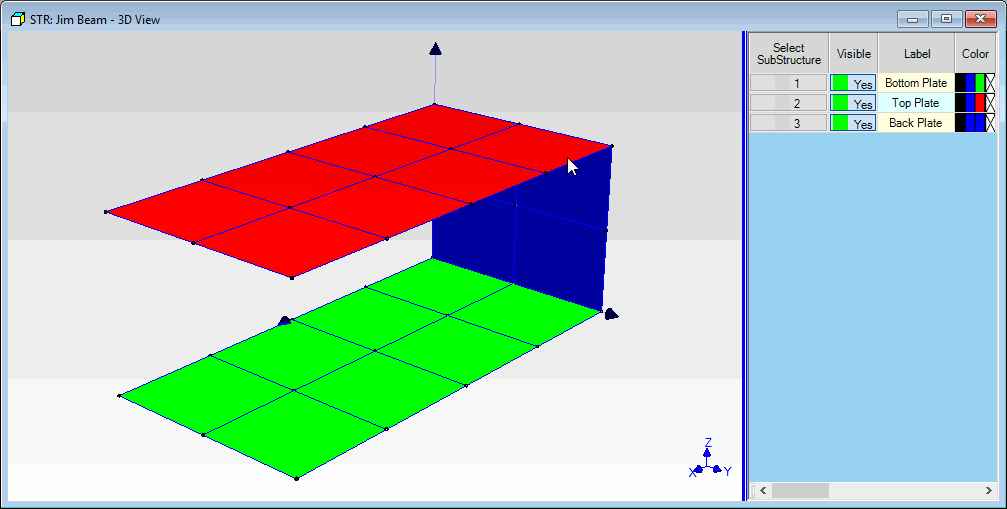
In this example, the Jim Beam structure shown below will be built with the Drawing Assistant using three SubStructures. .
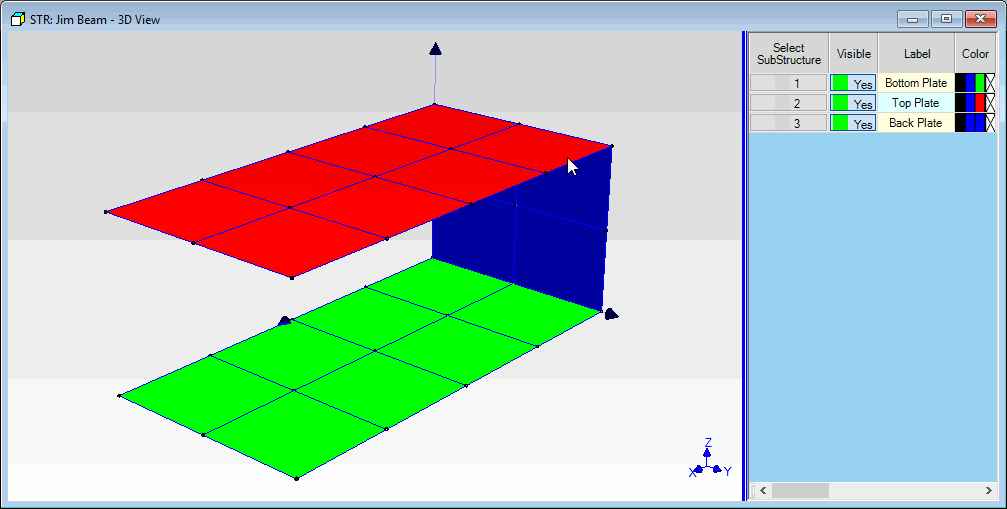
3-Plate Beam Structure.
Execute Project | New Project to open a new Project file
Execute File | New | Structure in the ME'scope window to open a new (empty) Structure window
Enter "Jim Beam" into the next dialog box to name the STR file.
Execute Draw | Drawing Assistant ![]() in the Structure window
in the Structure window
When the Drawing Assistant is enabled, the Drawing Assistant tabs are displayed above the SubStructures spreadsheet on the right side of the Structure window.
A Bottom Plate SubStructure will be created as a grid of Points spaced 1 unit apart, with 3 Points in the width direction and 5 Points in the height direction.
Double click on the Editable Plate SubStructure from the browser to add a vertical plate SubStructure to the window.
Enter Width = 6 and Points = 3 below it.
Enter Height = 12 and Points = 5 below it.
In the Rotate area, enter 45 into the Degrees box.
Click on the Y Up Arrow twice to rotate the plate into a horizontal position, as shown below.
Double click on the Label column header in the SubStructure spreadsheet (lower right), and enter "Bottom Plate" into the dialog box.
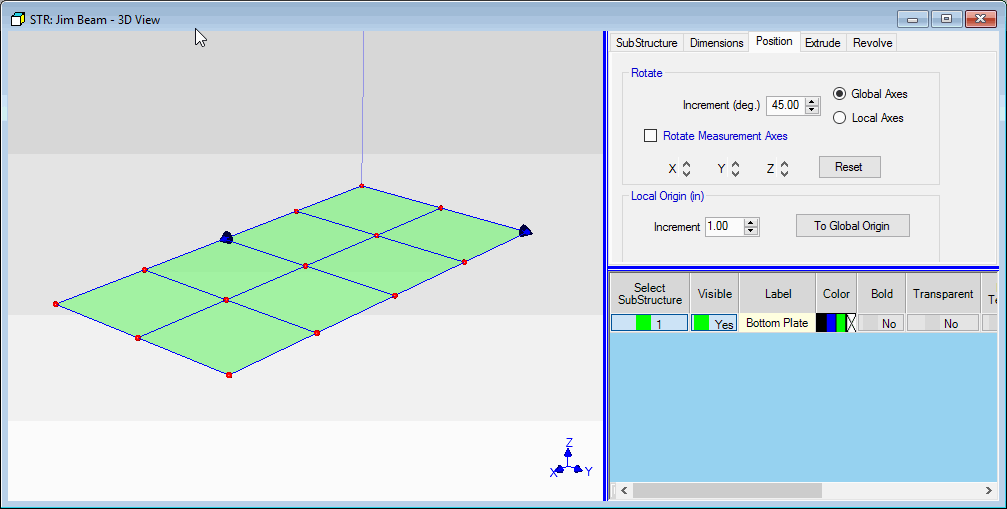
Drawing Assistant Showing the Bottom Plate.
The Top Plate will be created by making a copy of the Bottom Plate.
Execute Edit | Copy Objects to File.
Since the Bottom Plate is still selected in the SubStructures spreadsheet, it will be copied.
Select STR: Jim Beam in the dialog box that opens, and press the Add To button.
Notice that there are now two SubStructures named "Bottom Plate" in the SubStructures spreadsheet.
Select only the second SubStructure in the SubStructures spreadsheet
Make sure the Increment is set to "1", and click on the Z Up Arrow 4 times in the Local Origin area on the Position tab.
Enter 0.75 into the Increment box, and click on the Z Up Arrow one more time.
The top Plate should now be 4.75 units above the Bottom Plate.
Double click on the Label column header in the SubStructure spreadsheet, and enter "Top Plate" into the dialog box.
Double click on the Color column header, and select Red as the Surface color.
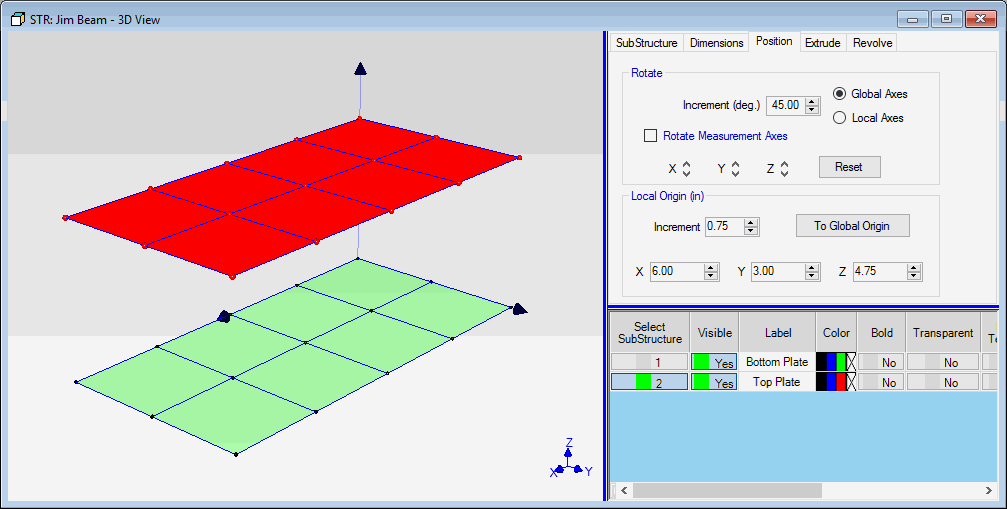
Drawing Assistant Showing Top and Bottom Plates.
The Back Plate SubStructure will be created as a grid of Points spaced 1 unit apart, with 3 Points in the width direction and 3 Points in the height direction.
Double click on the Editable Plate SubStructure again to add another plate to the drawing.
Enter Width = 6 and Points = 3 below it.
Enter Height = 4.75 and Points = 3 below it.
Double click on the Label column header, and enter "Back Plate" into the dialog box.
Double click on the Color column header, and select Blue as the Surface color.
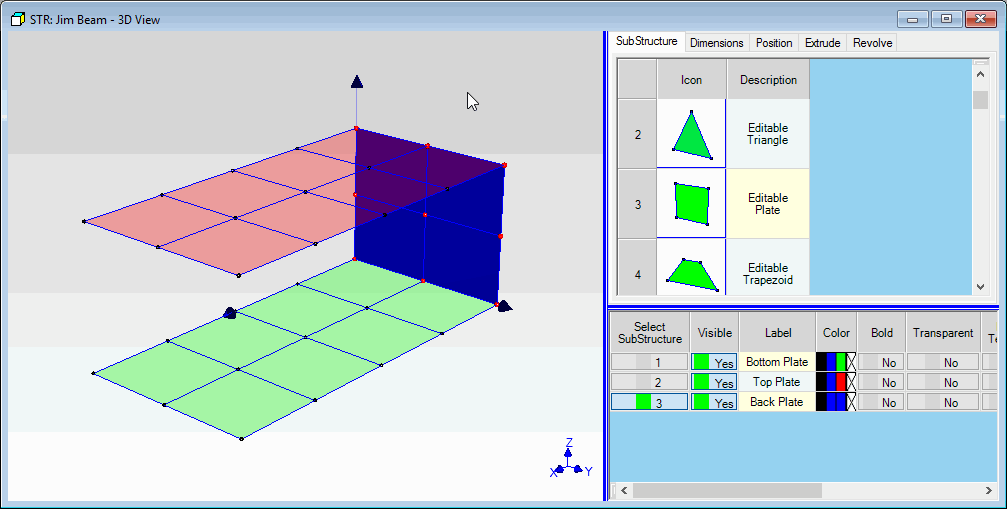
Drawing Assistant Showing Three Plates