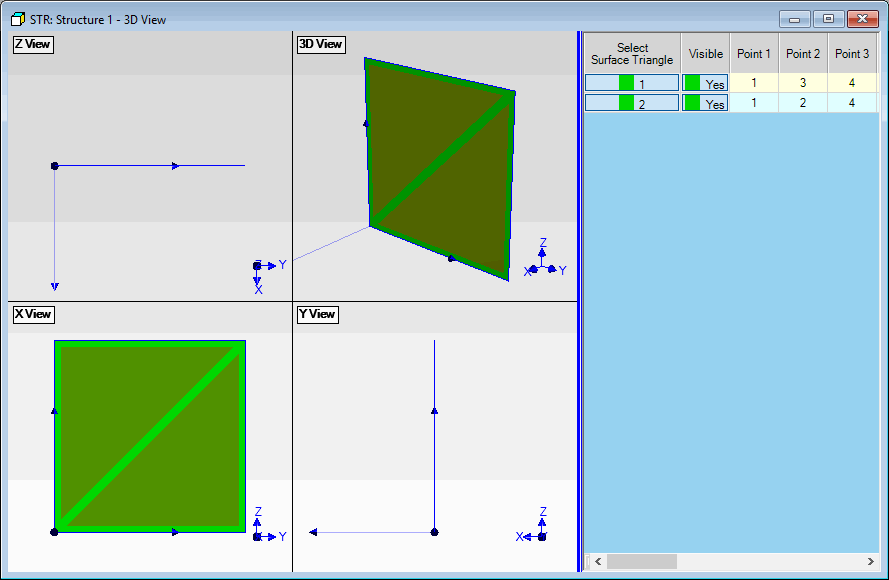
In this example, the plate model shown below will be created using four Points, four Lines, and two Surface Triangles.
Execute Project | New Project to open a new Project file.
Execute File | New | Structure in the ME'scope window to open a new (empty) Structure window.
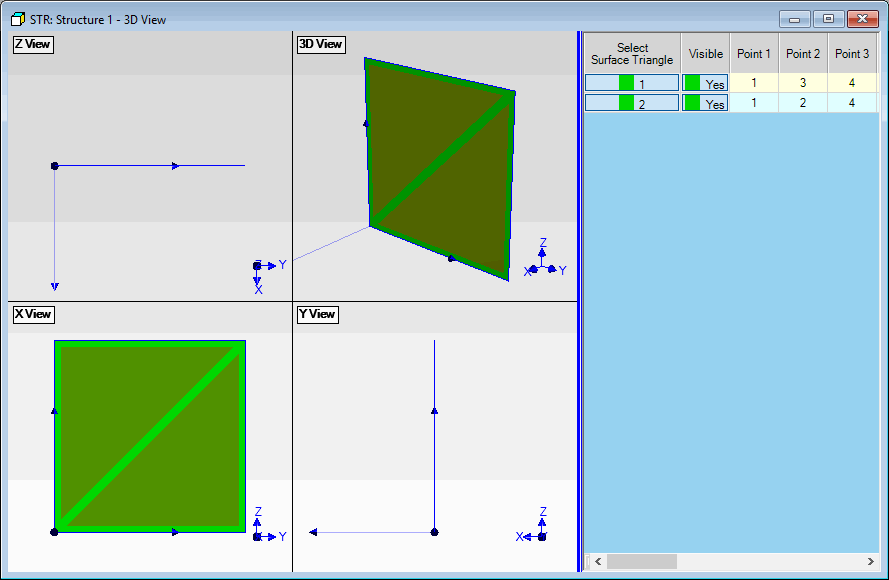
Plate Model with 4 Points, 4 Lines, and 2 Surface Triangles.
Execute File | Structure Options to open the Options box
On the Labels tab, check the Axis Lines, XYZ Axes and View boxes, and click on OK
Execute Edit | Current Objects | Points to display the Points spreadsheet
Double click on the Point Size column heading, enter 5 into the dialog box, and click on OK
The Points spreadsheet columns can be re-arranged so that it is easier to work with the Point Coordinates.
Execute Edit | Current Objects | Points to display the (empty) Points spreadsheet
Click & drag the X-Coord column heading in the Points spreadsheet to position it next to the Visible column, as shown below
Click & drag the Y-Coord column heading, then the Z-Coord column heading into position, as shown below
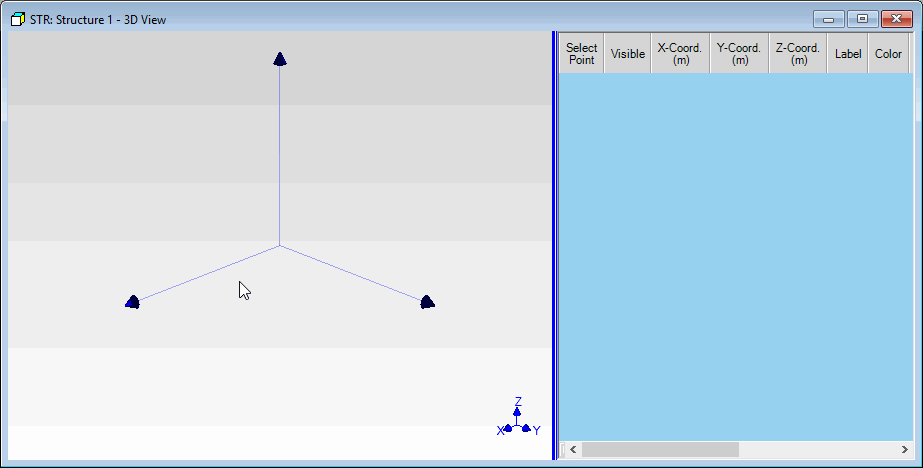 Structure Window Ready for Adding Points.
Structure Window Ready for Adding Points.