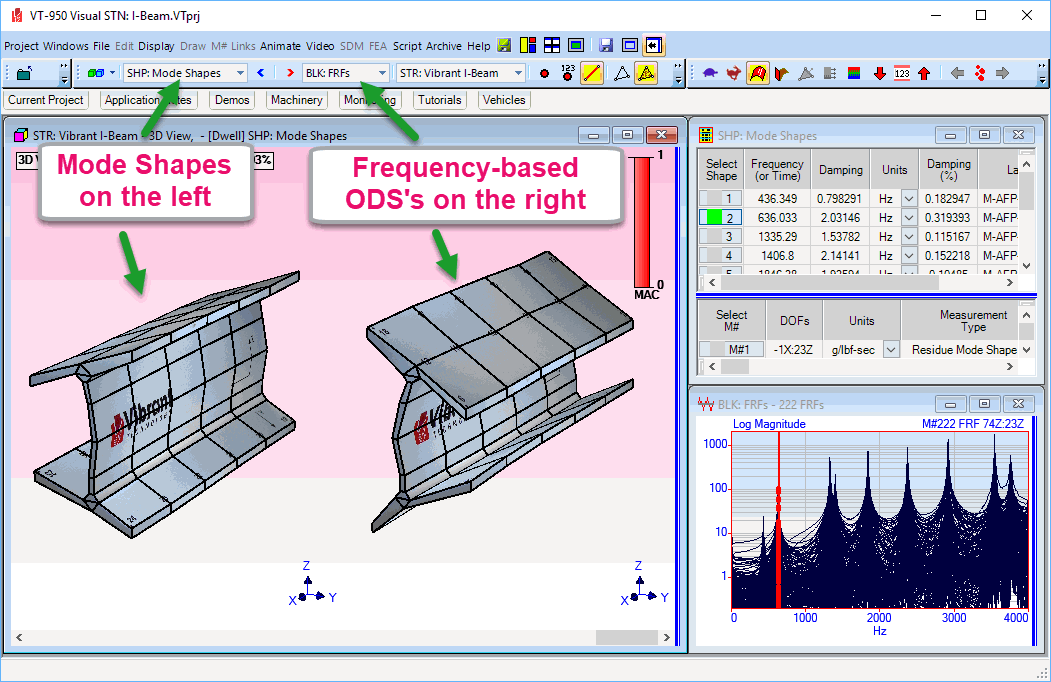
Making a video of the shape animation is the best way to document ODS's or mode shapes. A video of shape animation is a sequence of animation frames saved into a Microsoft Windows WMV file. The commands in the Video Menu in the Structure window are used to create videos of any animated display in the Structure window or the ME'scope Work Area.
WMV files can be inserted into and played back in Windows Power Point slides and Word documents
Individual animation frames can also be cut from a video and pasted into documents
WMV are played back using the Windows Media Player
WMV files can also be played back on Apple, Unix, and Linux computers
To create a video
Hover the mouse pointer over the Demos tab to display the Demos fly out panel.
Move the mouse pointer over the panel to display the I-Beam.VTprj Project name, and double click to open the Project.
Execute Animate | Shapes | Compare Shapes to display two structures side-by-side in animation,
Notice that there are two Source lists on the Toolbar, (the Animation Source List and the Comparison Source List). Shapes from the Shape Table (SHP: Mode Shapes) are displayed on the left hand structure model, and shapes from the Data Block (BLK: FRFs) are displayed on the right hand model.
Spin the mouse wheel to adjust the sizes of the two models, as shown below.
Execute Animate | Compare Shapes | Closest Frequency so that is checked.
Click on a Shape button in the Shape Table window.
Notice that the Line cursor in the Data Block window moves to the closest frequency to the shape frequency in the Shape Table.
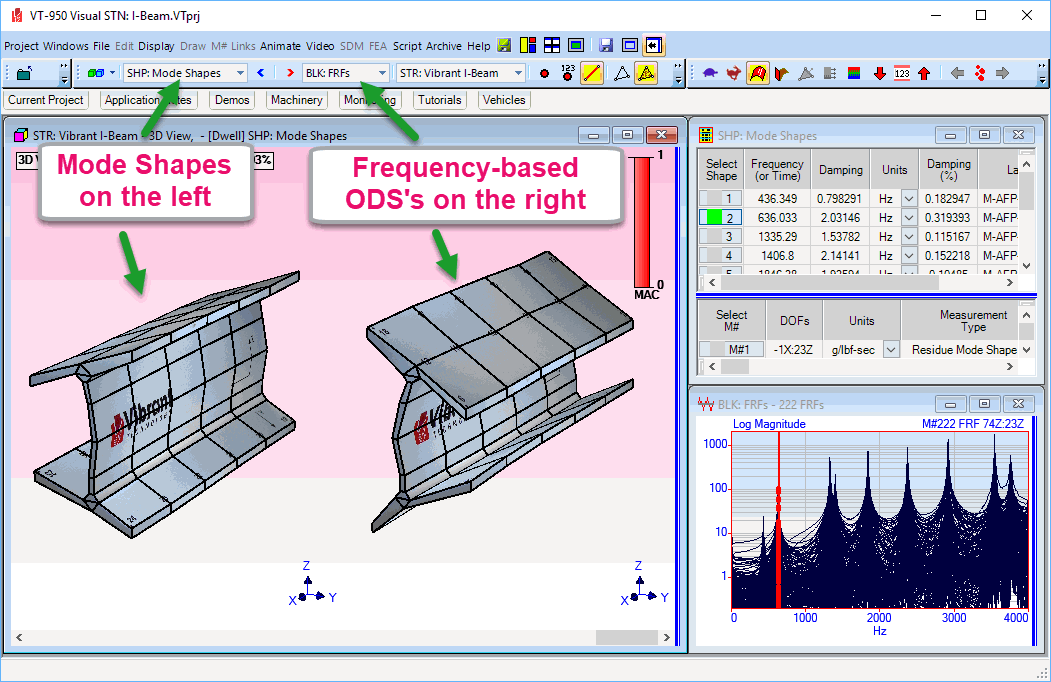
Comparison of Mode Shape & ODS
The ODS displayed on the right hand structure is being dominated by the resonance defined by the mode shape shown on the left hand structure. The MAC value = 1 on the red bar in the upper right corner indicates that the two shapes are identical to one another.
Execute Video | Structure Video
The Windows File Save As dialog box will open
Select a path and enter a movie name (or use the default path & name), and click on Save in the File Save As dialog box
Next, the floating Make Video box will open.
Press the green Start button to begin making a video of the animation
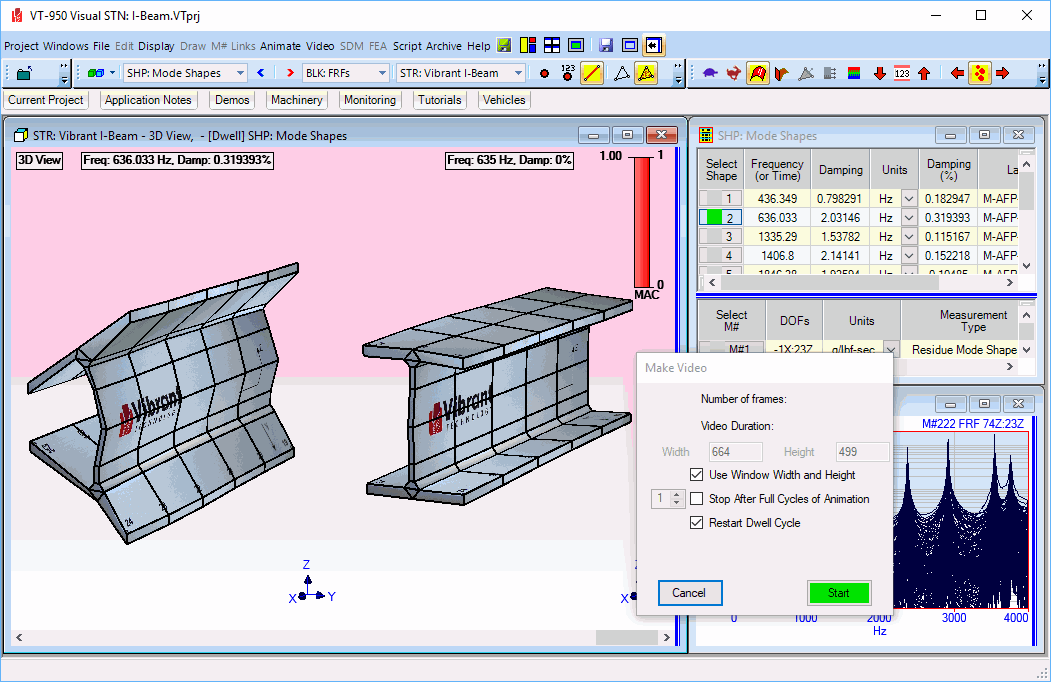
ME'scope Showing the Make Video Dialog Box
During movie making, you can interact with the structure display using commands in the Structure window or in the current Animation Source window.
Try rotating and zooming the display while the movie is being made.
Press the red Stop button in the floated Make Video box to stop recording the animation
After you press the Stop button, the video will be added to the Project as an Added file, and the Windows Media Player will open, playing back the video.