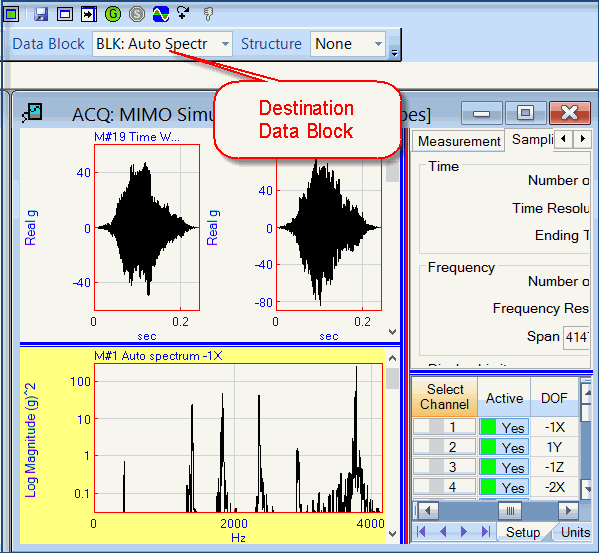
The active graph M#s can be saved from the Acquisition window into a destination Data Block.
Execute Display | Active Graph to make the desired upper or lower graphic area active.
Execute Tools | Save M#s As.
A dialog box will open listing all of the available Data Blocks in the Project.
Only the destination Data Blocks that match the type of data (time or frequency) to be saved will be listed.
Once a destination Data Block has been chosen, it is listed in the destination Data Block list on the Tool bar, as shown below.\
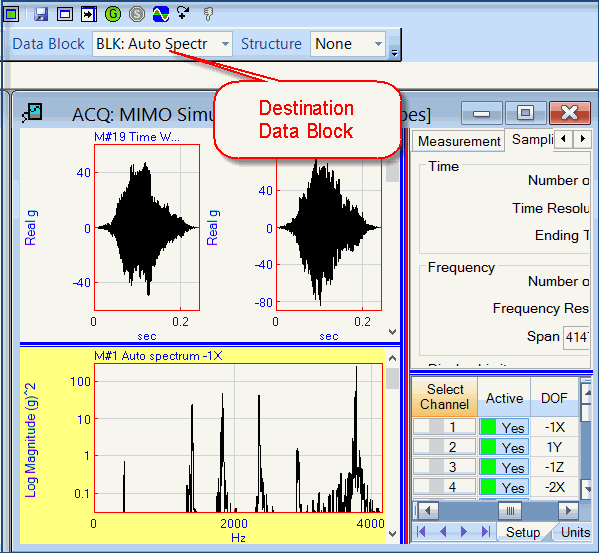
If Tools | Save M#s is executed and no destination Data Block has been chosen, Tools | Save M#s As is executed.
After each new Measurement Set of data is acquired, execute Tools | Save M#s to add the active graph M#s to the destination Data Block.
Once a destination Data Block has been chosen, Tools | Save and Start can also be used.