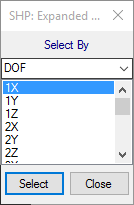
Most Shape Table commands operate on all (or selected) M#s, and some commands operate only on selected M#s.
All selected M#s are indicated when their Select M# buttons are displayed with a green background in the M#s spreadsheet.
Double click in the Select M# column heading to toggle the M# selection .
To execute these commands,
Execute them from the Edit menu on the menu bar
Or right click on the M#s spreadsheet and execute them from the context menu.
When executed, a dialog box will open containing a list of options for selecting M#s;
Choose a method from the Select By drop down list.
Choose items from the selection list below.
Hold down the Shift or Ctrl key and make multiple selections.
Click on Select to select the M#s
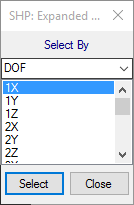
Select M#s By Dialog box.
Opens another dialog box wherein you can enter a Starting M# and a Skip M#s (number of M#s to skip over) for selecting M#s.
The default values are Starting M# = 1, and Skip M#s = 0.
Selects M#s by their Engineering Units.
Engineering Units are listed in the Units column in the DOFs spreadsheet.
Selects M#s by their DOF;
M# DOF = Roving DOF : Reference DOF [Measurement Set]
Single channel M#s have only a Roving DOF.
Cross channel M#s have a Roving & Reference DOFs.
Measurement Set numbers are used when data is acquired in multiple measurement sets.
M# DOFs are displayed in the DOFs column in the DOFs spreadsheet.
Selects M#s by their Roving DOF;
DOF = Roving DOF : Reference DOF
Selects M#s by their Reference DOF;
DOF = Roving DOF : Reference DOF
Selects M#s by their Roving DOF Point number;
DOF = Roving (Point Number & Direction) : Reference DOF.
Selects M#s by their Roving direction;
DOF = Roving (Point Number & Direction) : Reference DOF.
Selects M#s that form a rectangular matrix of rows & columns based on their DOFs.
Roving DOFs correspond to rows of the rectangular matrix.
Reference DOFs correspond to columns of the rectangular matrix.
Selects M#s by their Measurement Type.
Measurement Types are listed in the Measurement Type column in the M#s spreadsheet.
Selects M#s by their Measurement Set number;
DOF = Roving DOF : Reference DOF [Measurement Set]
Selects M#s by their Data Type.
Data Types are listed in the Data Type column in the M#s spreadsheet.
Selects M#s by their text Label.
Labels are listed in the Label column in the M#s spreadsheet.
Selects M#s by their Input Output.
Input Output is listed in the Input Output column in the M#s spreadsheet.
Selects M#s by their Source name.
Source names are listed in the Source column in the M#s spreadsheet.
Selects all M#s.
Inverts the selection of all M#s.
All selected M#s are un-selected, and all un-selected M#s are selected.
Un-selects all M#s.
Sorts (re-orders) all (or selected) M#s in the M#s spreadsheet of a Shape Table.
Each component of a shape has a unique M#. M#s are used by the M# Links in a connected Structure window to retrieve shape component data for display in animation.
When this command is executed, the dialog box below opens;
Choose a sorting method from the Sort By drop down list.
Use individual selections from the Select From list, or Select All to obtain an initial Sort Using list.
Use the Ascending, Descending selections to order the Sort Using list.
Select items in the list and use the Remove button to obtain the desired list.
Click on Sort to sort the M#s according to the Sort Using list.
All M#s that don't satisfy the criterion in the Sort Using list will follow the sorted M#s in the sorted order.
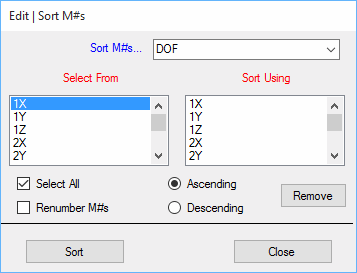
Sort DOFs By Dialog box.
Sorts M#s by their Engineering Units.
Engineering Units are listed in the Units column in the M#s spreadsheet.
Sorts M#s by their DOF;
DOF = Roving DOF : Reference DOF [Measurement Set]
Single channel M#s have only a Roving DOF.
Cross channel M#s have a Roving & Reference DOFs.
Measurement Set numbers are used when data is acquired in multiple measurement sets.
DOFs are displayed in the DOFs column in the M#s spreadsheet.
Sorts M#s by their Roving DOF;
DOF = Roving DOF : Reference DOF
Sorts M#s by their Reference DOF;
DOF = Roving DOF : Reference DOF
Sorts M#s by their Roving DOF Point number;
DOF = Roving (Point Number & Direction) : Reference DOF.
Sorts M#s by their Roving direction;
DOF = Roving (Point Number & direction) : Reference DOF.
Sorts M#s that form a rectangular matrix of rows & columns based on their DOFs.
Roving DOFs correspond to rows of the rectangular matrix.
Reference DOFs correspond to columns of the rectangular matrix.
Sorts M#s by their Measurement Type.
Measurement Types are listed in the Measurement Type column in the M#s spreadsheet.
Sorts M#s by their Measurement Set number;
DOF = Roving DOF : Reference DOF [Measurement Set]
Sorts M#s by their Data Type.
Data Types are listed in the Data Type column in the M#s spreadsheet.
Sorts M#s by their text Label.
Labels are listed in the Label column in the M#s spreadsheet.
Sorts M#s by their Input Output.
Input Output is listed in the Input Output column in the M#s spreadsheet.
Sorts M#s by their Acoustic Source text name.
Source names are listed in the Acoustic Source column in the M#s spreadsheet
Moves the selected M#s upward in the M#s spreadsheet each time this command is executed.
Moves the selected M#s downward in the M#s spreadsheet each time this command is executed.
Adds rows to the end of the M#s spreadsheet. When it is executed, a dialog box is opened;
Enter the number of M#s to add, and click on OK.
Deletes all selected rows of M#s from the M#s spreadsheet.
Displays the magnitude & phase of all shape components (M#s) in the M#s spreadsheet
Displays the magnitude (in dB units) & phase of all shape components (M#s) in the M#s spreadsheet
Displays the magnitude of all shape components (M#s) in the M#s spreadsheet
Displays the magnitude (in dB units) of all shape components (M#s) in the M#s spreadsheet
Displays the phase of all shape components (M#s) in the M#s spreadsheet
Displays the real & imaginary parts of all shape components (M#s) in the M#s spreadsheet
Displays the real part of all shape components (M#s) in the M#s spreadsheet
Displays the imaginary part of all shape components (M#s) in the M#s spreadsheet