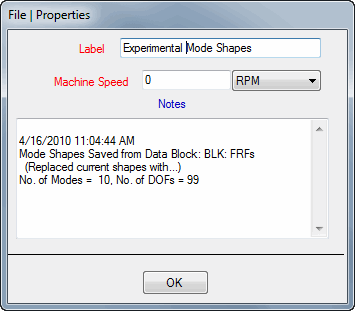
Saves the Shape Table file into the current Project file on disk.
Saves a copy of the Shape Table file with a new name into the current Project file on disk.
Exports the data in the Shape Table window to a disk file in an external file format. When this command is executed, the Windows File Save As dialog box is opened.
Choose an export file format from the Save as type list.
Choose a disk folder in which to save the file, or create a new one.
Type the desired file name into the File name box.
Click on the Save button.
The table below shows the Data Set Type that is created when a Shape Table is exported to a disk file in UFF format.
If the Shape Table is connected to a Structure file, a dialog box will open asking if you want to export both the Shape Table & Structure files together in the same file.
If you click on Yes, both files are exported.
If you click on No, then only the Shape Table file is exported.
UFF only supports Global (X, Y, Z) coordinates, so shape components are converted from Measurement Axes to Global (X, Y, Z) coordinates when exported to a UFF file.
ME'scope File |
Type of Data |
UFF Data Type |
Structure (.STR) |
Structure Points & Lines |
15 & 82 |
Shape Table (.SHP) |
Shapes |
55 |
Data Block (.BLK) |
Time Waveforms, FRFs, Transmissibility's, Auto & Cross Spectra, Fourier Spectra. |
58 |
Copies the Shapes spreadsheet to the Windows Clipboard.
Copies the DOFs spreadsheet to the Windows Clipboard.
The installed Windows printer must be a graphics printer to use these commands.
Prints the Shapes spreadsheet on the Windows printer.
Prints the DOFs spreadsheet on the Windows printer.
Opens the Shape Properties dialog box, as shown below.
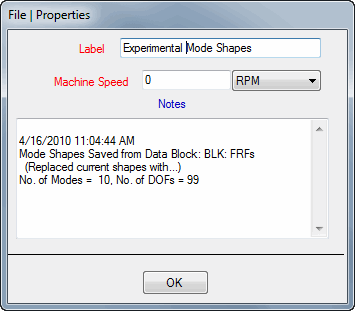
Shape Properties Dialog Box.
Opens the Shape Table Options box.
Many options take effect in the Shape Table window as soon as they are chosen in this Options box.
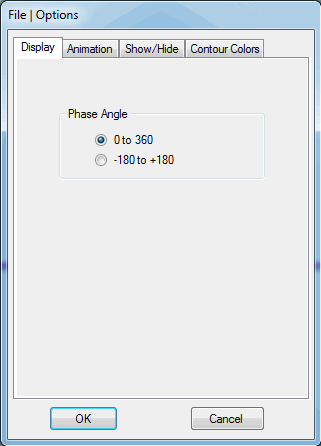
Formats for displaying shape Phase angles.
Phase angles can be displayed in the ranges (0 to 360) or (-180 to 180) degrees.
During Sweep animation, the number of Sine Dwell Cycles per Shape is executed before displaying the next shape.
If Line Color uses Shape Color is checked, the Shape color is used as the Line color during animation.
Shows or hides columns of the Shapes or DOFs spreadsheets.
Or right click on the Shapes or DOFs spreadsheet and select Show/Hide Columns from the menu.
Check columns to show them. Un-Check columns to hide them.
Contour colors are used by the following commands,
Commands in the Animate | Contours Menu in a connected Structure window.
Display | MAC .
Display | Source Rank.
Click on one of the Default buttons to assign pre-defined colors to the contours.
High & Low Limits are entered into the High Limit and Low Limit boxes above & below the color bar.
If the Low Limit = 50 and the High Limit = 100, then color contours will only be displayed for shape values between 50 & 100.
Values above or below the limits are displayed using the limit colors.
If shape data at a Point is only one dimensional (only one of the Animate | Direction commands is checked), then contours are displayed for shape values between Plus & Minus limits. If shape data at a Point is more than one dimensional, contours are displayed for shape magnitudes between positive Low & High limits.
Closes the Shape Table window.
Any window can also be closed by clicking on the close button ![]() in the upper right corner of the window.
in the upper right corner of the window.
To open a Shape Table window in the Work Area,
Double click on its name in either pane of the Project Panel.
Or right click on its name in either pane of the Project Panel, and execute Open from the menu.