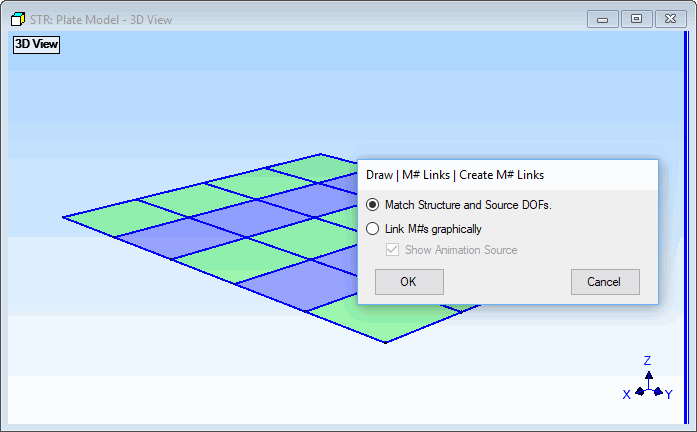
This menu is also displayed when you right-click in the spreadsheet area.
Creates M# Links for all or selected Points & directions on the model in a connected Structure window.
M# Links must be created on a structure model before shape data can be displayed in animation on the model from a Shape Table.
When this command is executed and there are several Structure files in your Project,
A dialog box will open allowing you to choose a Structure to connect to.
After a Structure window has been chosen, the following dialog box will open, giving a choice of two methods of creating M# Links.
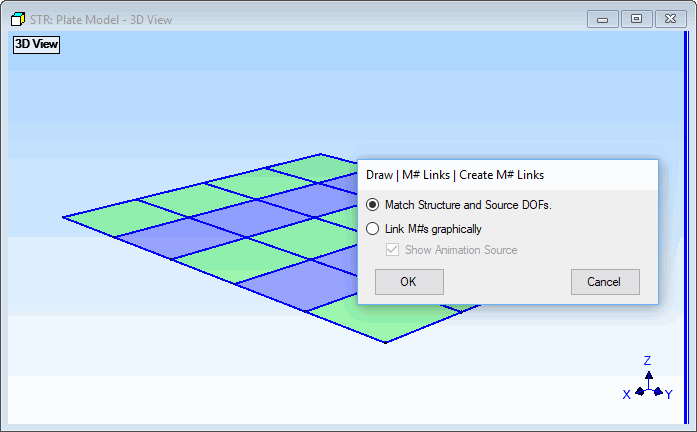
Before selecting this method, the following conditions are required,
Each Point on the structure model where a measurement was made must be numbered (1, 2, 3, etc.).
See Draw | Points Menu in the Structure Window Commands chapter for details on Point numbering.
The Roving DOF of all (or selected) M#s must contain Point numbers & directions that match those on the structure model.
If an M# Data Type is Translation, an M# Link is created for each Point & direction that matches the Roving DOF of the M#
If an M# Data Type is FEA Rotation, tan M# Link is created for each Point & direction that matches the Roving DOF of the M#
If an M# Data Type is Scalar,an M# Link is created for each Point that matches the Roving Point number of the M#
If an M# Data Type is Machine Rotation, an M# Link is created for the Z direction of each Center Point that matches the Roving DOF of the M#
Before creating M# Links on a model, the Measurement Axes at each measurement Point on the model must defined properly;
The Measurement Axes at each measurement Point can be defined as Rectangular (X, Y, Z), Cylindrical (R, T, Z) , Spherical (R, T, P), or Machine (H, V, A).
The Measurement Axes directions at each measurement Point must match a direction in the Roving DOF of the M# that was made at that Point
The Measurement Axes must be oriented to coincide with the actual directions of measurement at each Point
See the Measurement Axes section in the Structure Window Commands chapter for details
If the DOFs of the M#s in a Data Block contain multiple reference DOFs, the multiple M#s will the same reference DOF be added together when the M# Links are created on the model. For example, for the M#s with DOFs in the table below, the following M# Links will be created;
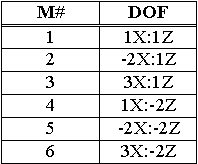
M# Link for Point 1 in the X direction: +1.0*[M#1] +1.0*[M#4]
M# Link for Point 2 in the X direction: -1.0*[M#2] -1.0*[M#5]
M# Link for Point 3 in the X direction: +1.0*[M#3] +1.0*[M#6]
NOTE: The sign of the Roving DOF is used to add terms to the M# Link. The sign of the Reference DOF is ignored.
When this method is chosen, a dialog box is opened as shown below,
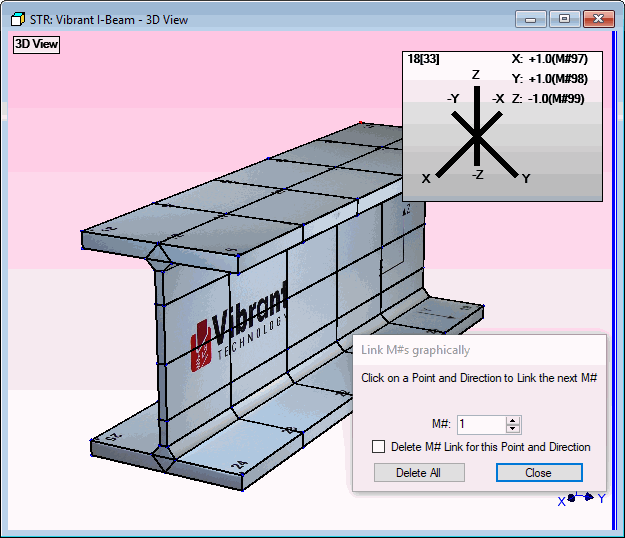
Graphical Links Creation.
Make sure the M# box in the dialog box contains the number of the next M# in the connected Animation Source to be linked to a direction of the structure model.
Click on a Point to select it.
The Measurement Axes of the Point will be displayed in a separate dialog box, as shown above
Click on one of the Measurement Axes in the dialog box.
The M# will be linked to the selected direction, and it will be displayed in the dialog box.
If you select a wrong direction, check Delete Link for this Point and Direction in the dialog, and click on the wrong direction to clear its link
NOTE: The Edit | Click Select command is also enabled when Link M#s Graphically is chosen.
When Edit | Click Select is checked, the Measurement Axes of the Point nearest to the mouse pointer are displayed
Click the left mouse button to select the nearest Point
Hold down the Ctrl key and click to toggle the Point selection
During Graphical M# Link creation,
If a selected Point is numbered (its Label contains a number), an DOF will be created in the M#s spreadsheet for the assigned M# .
The newly created DOF will contain the Point number and the selected Measurement Axis direction.
For example, if M#1 is graphically assigned to Point 1 on the structure model,in the Z direction DOF 1Z will be created for M#1 in the M# spreadsheet in the connected Animation Source window
Initiates animation in the connected Structure window using measurement data for the selected shape in the Shape Table.
To create an animated shape display, measurement data is retrieved from the Shape Table for all of the Assigned M#s for each Point & direction on the model in the connected Structure window
Shape animation can also be initiated by executing Draw | Animate Shapes in the connected Structure window.
When Animate | Method | Sweep is checked,
Shapes are successively selected, and the shape data for the currently selected shape is displayed as the animated shape.
A Number of Sine Dwell cycles per Shape is executed before the next shape is selected. This number can be edited on the Animation tab in the Shape Table Options box.
When Animate | Method | Sine Dwell is checked,
Each shape is multiplied by sine wave values (evenly spaced between values of -1 & +1) to provide sinusoidal modulation of the shape data
When Animate | Method | Stationary Dwell is checked,
The measurement (M#) values for the selected shape are displayed
If Display | Real ![]() is checked, only the Real part of the measurement data is displayed as the animated shape.
is checked, only the Real part of the measurement data is displayed as the animated shape.
If Display | Imaginary ![]() is checked, only the Imaginary part of the measurement data is displayed as the animated shape.
is checked, only the Imaginary part of the measurement data is displayed as the animated shape.
For all other data formats, the complex (magnitude & phase) data is displayed as the animated shape.
If M#s are not selected, values for all assigned M#s are used for the animated shape
If M#s are selected, only values for the selected M#s are used for the animated shape
When the M#s have multiple Reference DOFs, shapes can only be animated for one Reference DOF at a time
If animation is initiated from a Shape Table with multiple reference DOFs, the Edit | Select M#s | Select By dialog box will open.
Choose a Reference DOF, and press the Select button to display shapes for the selected Reference DOF
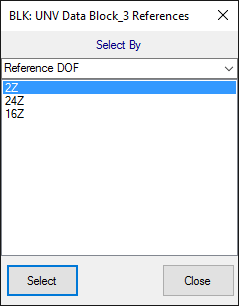
M# Reference DOF Selection Box.
Execute Animate | Animate Shapes again to terminate shape animation