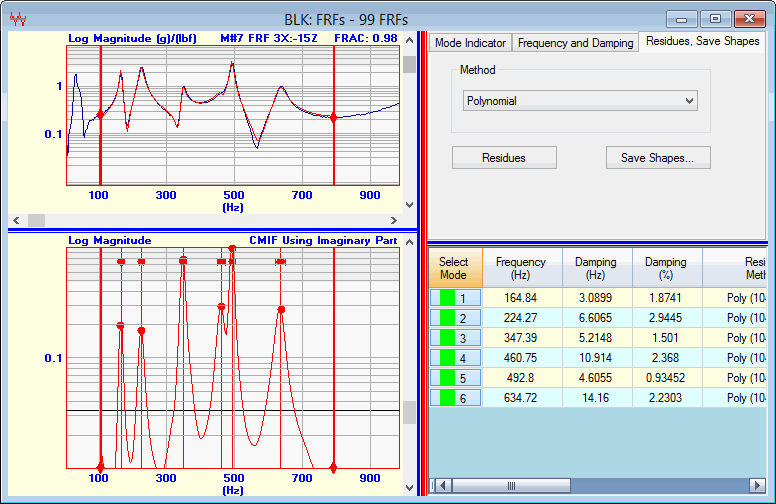
The Residues button is enabled when at least one mode has modal frequency & damping estimates listed in the Modal Parameters spreadsheet.
When the Residues button is pressed, the curve fitting method chosen from the Methods list is used to a estimate a complex residue (magnitude & phase) for each mode and each FRF .
All (or selected) FRFs are curve fit, and the residue estimates are added to the Modal Parameters spreadsheet for each mode.
After residues have been estimated, a red fit function is synthesized using the modal parameters, and is overlaid on each M# in the upper left graphics area.
Each red fit function should closely match its corresponding FRF over the curve fitting band.
Use the vertical scroll bar next to the M# graphics to display each FRF, its red fit function, and its modal parameters in the Modal Parameters spreadsheet.
Use several different display formats (Magnitude, Bode, Nyquist) to compare the FRF and its red fit function.
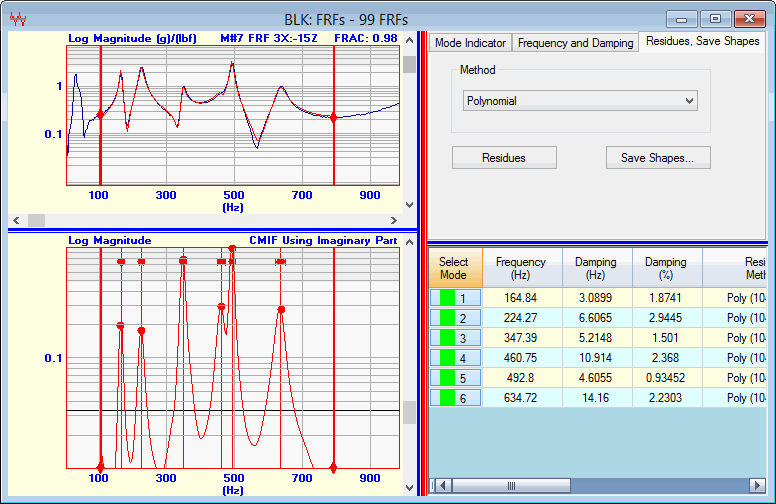
Curve Fitting After Residues Have Been Estimated.
The Save Shapes button is enabled when at least one mode has a residue estimate listed in the Modal Parameters spreadsheet.
When the Save Shapes button is pressed, modal parameters for all (or selected) modes and all (or selected) M#s are saved into a Shape Table.
If an exponential window has been applied to any FRFs prior to curve fitting, each of the modal damping estimates will have a known amount of artificial damping added to them by the exponential window.
The cumulative amount of damping (in Hz) due to exponential windowing is displayed in the Window Value column of the M#s spreadsheet.
When modal parameters are saved into a Shape Table, the amount of exponential window damping is subtracted from all modal damping estimates.
When the Save Shapes button is pressed, Residue mode shapes are saved into the Shape Table.
If the FRFs were properly calibrated when they were acquired from the test structure, the Residue mode shapes will preserve the mass, stiffness, & damping properties of the structure.
NOTE: A set of Residue mode shapes estimated from calibrated FRFs is called a Modal Model of the structure. A Modal Model preserves all of the dynamics properties of the structure.