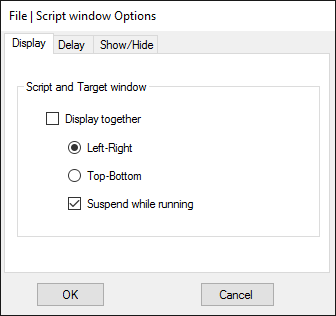
Saves the Script window file in the currently open Project file on disk.
Saves the Script window file with a new name in the currently open Project file on disk.
These commands copy either the Commands spreadsheet (upper or left) or the Parameters spreadsheet (lower or right) to the Windows Clipboard.
Right click on the Column Heading of the Commands or Parameters spreadsheet to execute these commands.
The installed Windows printer must be a graphics printer to use these commands.
These commands print either the Commands spreadsheet (upper or left) or the Parameters spreadsheet (lower or right) on the attached Printer.
Right click on the Column Heading of the Commands or Parameters spreadsheet to execute these commands.
Opens the Script window Options dialog box, where different options can be chosen for the Script window. Options are grouped under Tabs.
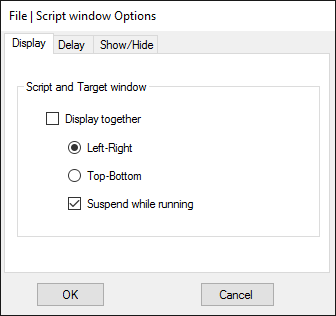
If Display Together is checked, when a Step is clicked on, its Target Window is displayed next to the Script window, in either Left-Right or Top-Bottom format.
If Suspend while running is checked, the Target Window will not be displayed when the Script window is executing Steps
If Delay after each Step is checked, execution is delayed after each Step by this amount of time
If Delay execution at the end is checked and Run | Run Continuous is executed, execution is delayed by this amount of time before starting execution at the beginning
If Re-start Script after Delay is checked, execution is re-started after this amount of time
All of the columns in a Script window (except the Select Step or Select Parameter column) can be hidden or shown.
Right click on a spreadsheet and execute Show/Hide Columns to open the File | Script window Options box
On the Show/Hide tab, check columns to show them, un-check columns to hide them
Closes the Script window.
Any window can also be closed by clicking on the close button ![]() in the upper right corner of the window
in the upper right corner of the window
To open an Script window in the Work Area,
Double click on the window name in either pane of the Project Panel
Or right click on the window name in either pane of the Project Panel, and execute Open from the menu