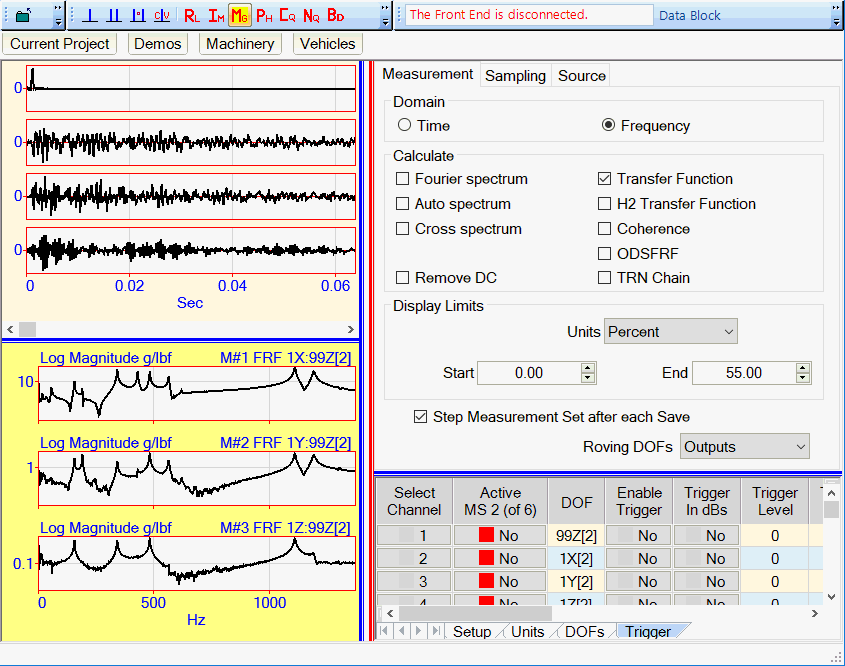
The Acquisition window acquires finite length blocks of time domain waveforms from all active channels of the connected front end.
All acquired time domain waveforms are displayed in the upper graphics area in the Acquisition window.
The Measurement tab is used to set up the following properties prior to acquiring data,
Choosing the measurement functions to be calculated from the acquired time waveforms. Calculated functions are displayed in the lower graphics area of the window.
Choosing the type of averaging and the number of averages to be used to calculate the functions in the lower graphics area
Enabling Increment Roving DOFs to increment the Roving DOFs between successive acquisitions (or Measurement Sets).
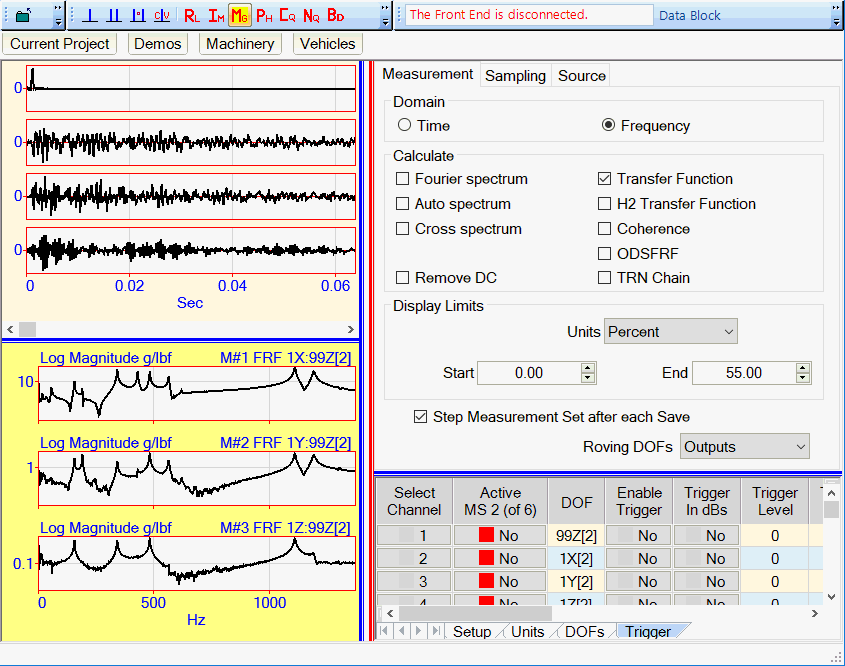
Measurement Tab.
Click on the Time or Frequency button in the Domain section to choose either time domain or frequency domain calculations for the lower graphics area
If Time is chosen in the Domain section, check one or more of the following in the Calculate section of the tab
Time, Auto Correlation, Cross Correlations, Impulse Response, Inverse Coherence, Inverse ODS FRF
If Frequency is chosen in the Domain section, check one or more of the following in the Calculate section of the tab
Fourier spectrum, Auto spectrum, Cross spectrum, Transfer function, H2Transfer function, Coherence, ODS FRF, TRN Chain
The DC component is removed from all acquired waveforms
DC removal is done by transforming each signal to the frequency domain, deleting the DC (zero frequency) sample, and transforming the signal back to the time domain.
Defines the display limits of the lower graphics area.
When measurements are saved into a Data Block from the lower graphics area, only the data between the Display Limits is saved.
The display limits can be entered in units of;
Percent of the frequency Span
Samples
X-axis units
When this control is checked, either the channel DOFs or the Measurement Set will be incremented after each set of M#s is saved (or accumulated) into a Data Block..
Channel DOFs are incremented each time Acquire | Save M#s (F7) or Acquire | Save & Start (F8) is executed.
Channel DOFs are incremented according to the Increment Point By & Increment Direction settings on the DOFs tab in the Channels spreadsheet.
If Measurement Sets | Use Measurement Sets is enabled, the Measurement Set is incremented after each Measurement Set is saved
This box is used for choosing whether the DOFs of the Input channels or Output channels are incremented after each set of data is saved.
If Outputs in selected in the Roving DOFs box, then the DOFs of all Output channels are incremented each time data is saved
If Inputs in selected in the Roving DOFs box, then the DOFs of all Input channels are incremented each time data is saved