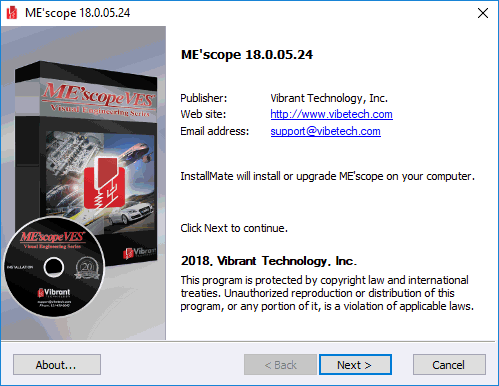
ME'scope cannot be run from its installation CD ROM or over a network.
ME'scope must be installed on a computer hard drive and will only run on the same computer.
All of the files necessary to install ME'scope on your computer are included on the Installation CD ROM.
Verify that your computer hard disk has at least 50 GB of free space.
Terminate all other programs before starting the ME'scope installation.
Insert the Installation CD ROM into the CD ROM drive of your computer.
Open Windows Explorer and display the CD ROM drive contents.
Double click on MEscope-Installer.EXE to begin the installation
Execute Support | Software Downloads on the Vibrant web site; www.vibetech.com
Double click on MEscope-Installer.exe on the Downloads page
Double click on MEscope-Installer.exe in its folder on your computer and all the App to be installed.
The following Installation window will open
Click on Next
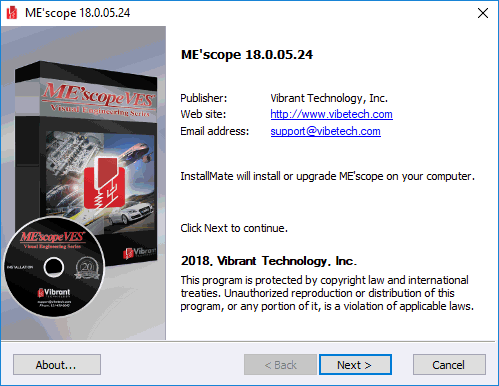
ME'scope Installation Dialog Box.
The License Agreement dialog box will open next
Check the check box in front of "I agree to these terms and conditions", and click on the Next > button
The following dialog box will open.
Browse to a different Installation folder if necessary, and click on the Install button.
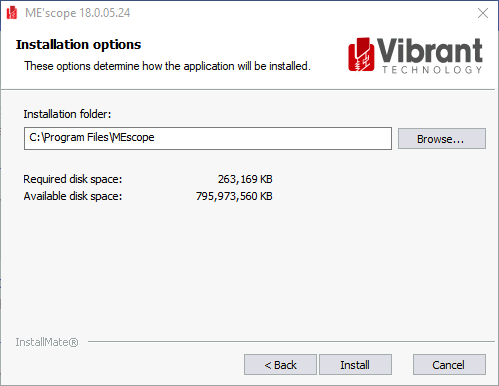
ME'scope Installation Options Dialog.
After the ME'scope software has been installed, the following dialog box will open.
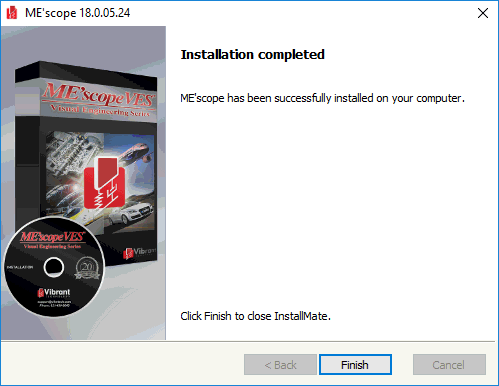
Begin Examples Installation dialog box.
Click on the Finish button
The Operating Manual in Adobe Acrobat (PDF) format is also copied onto your hard drive.
A link to each manual is included under ME'scope in the Windows Start menu.
These documents can be viewed with an Adobe Acrobat reader.