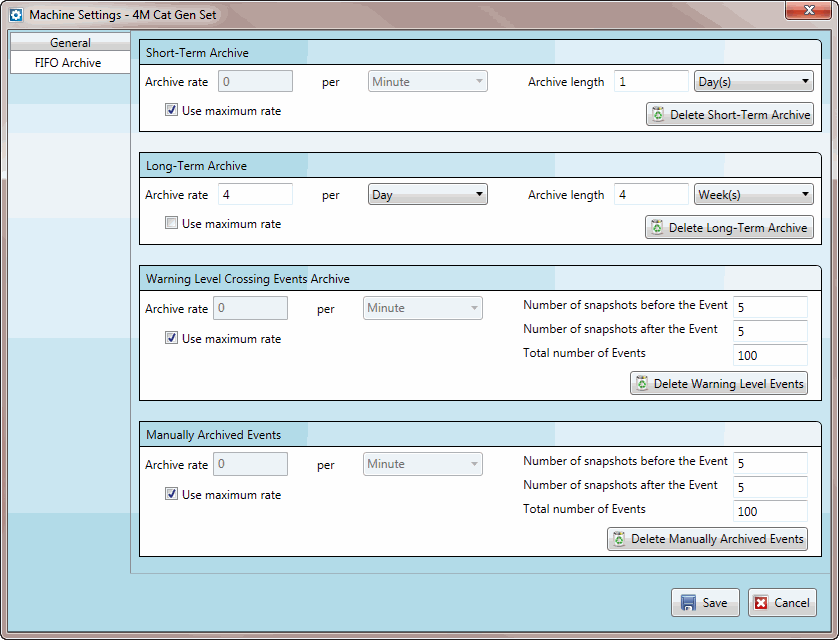
Start the Console software
Open a machine tab from the Machine (Site or Test Article) Gallery
Click on Settings on the command ribbon
Click on FIFO Storage in the dialog box that opens
The FIFO Storage settings dialog box will open. You can configure the archival storage of "snapshots" of data in a variety of ways.
NOTE: A “snapshot” of data is the Monitored and/or Animation Shape Tables, plus any Time, Frequency or Octave Data Blocks that were created in the Database by the Machine (Site or Test Article) Setup window in ME'scope.
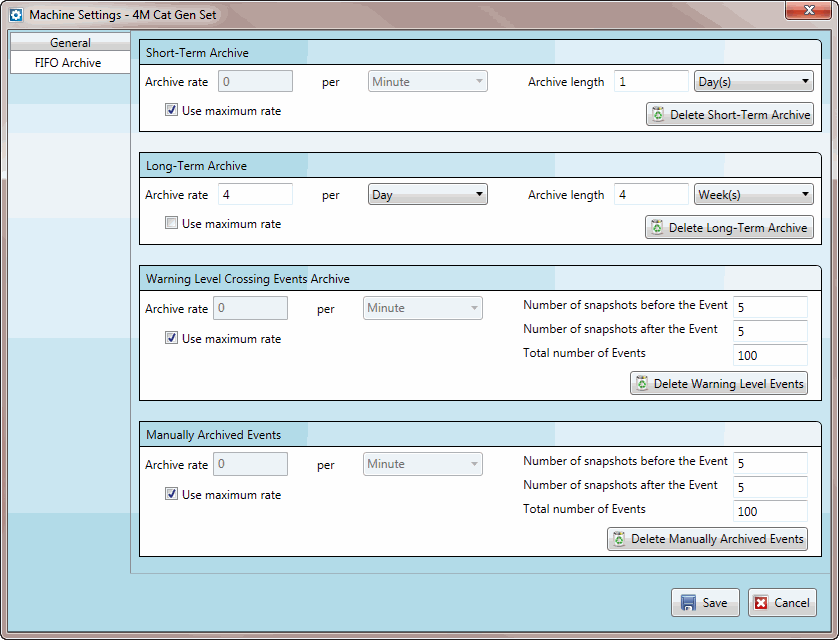
Change the Short-Term, Long-Term, Warning Level and Manual Event Archive storage parameters
For example,
Under Short-Term Storage, check Use maximum rate
This will set the short-term storage rate in the Database to save data as quickly as it is acquired and processed by ME’scope.
Choose to store short-term data for 3 days
This means that only three days of short-term data will be retained in the Database.
Under Long-Term Storage, select a storage rate of 4 per day with a storage period of 1 month
This means that long-term storage will retain 4 snapshots of monitored data per day (6 hours apart) for 30 days, or a total of 120 snapshots of data.
The Event Storage sections allow you to define the number of snapshots of monitored data to be retained both before & after a Warning Level is crossed, or when you manually create an entry in the Event Log. When a Warning Level Event occurs, these settings will ensure that you will have Trend data available prior to and following the Warning Level Event.
All of these Database FIFO settings can be changed “on the fly”, that is at any time during the use of Console. While ME'scope is acquiring, processing and archiving data to the Database, by changing these parameters you can choose to archive (retain) data in the Database at different rates. This allows you to retain the functionality of a true real-time monitoring system without retaining unwanted data in the Database and using up its storage capacity.