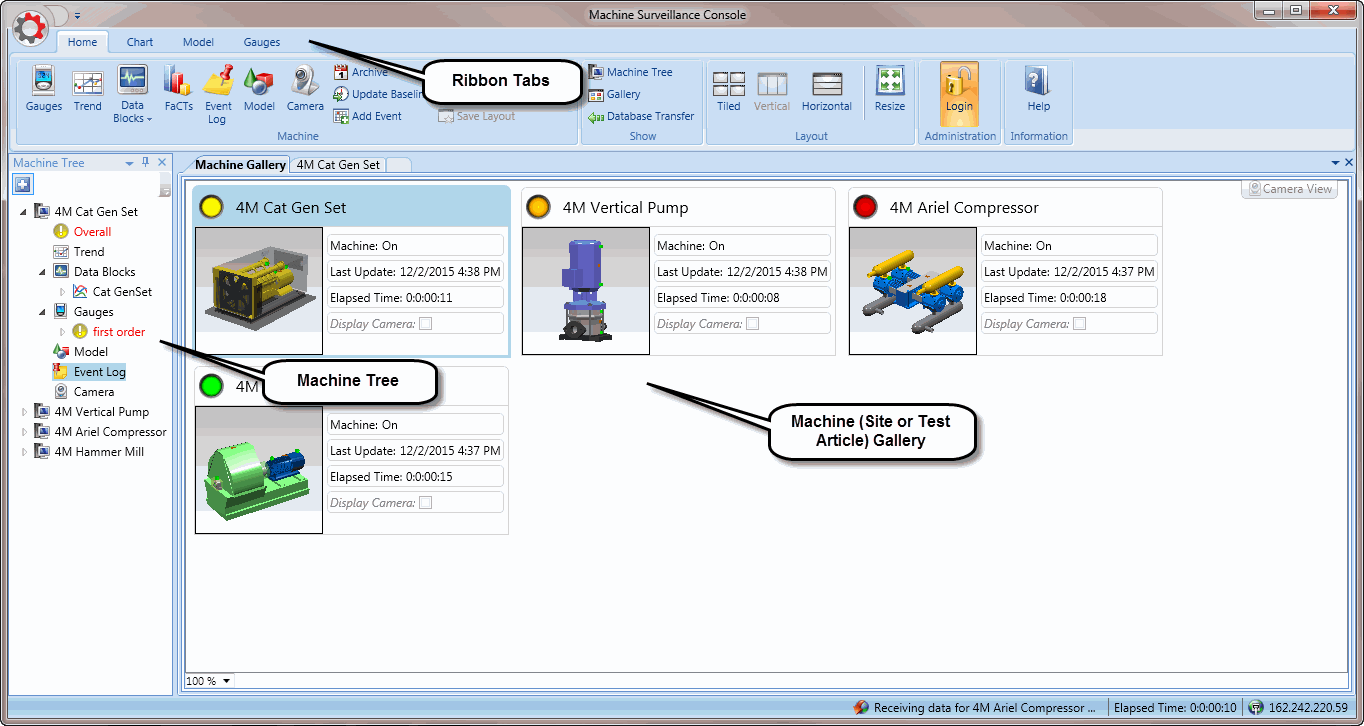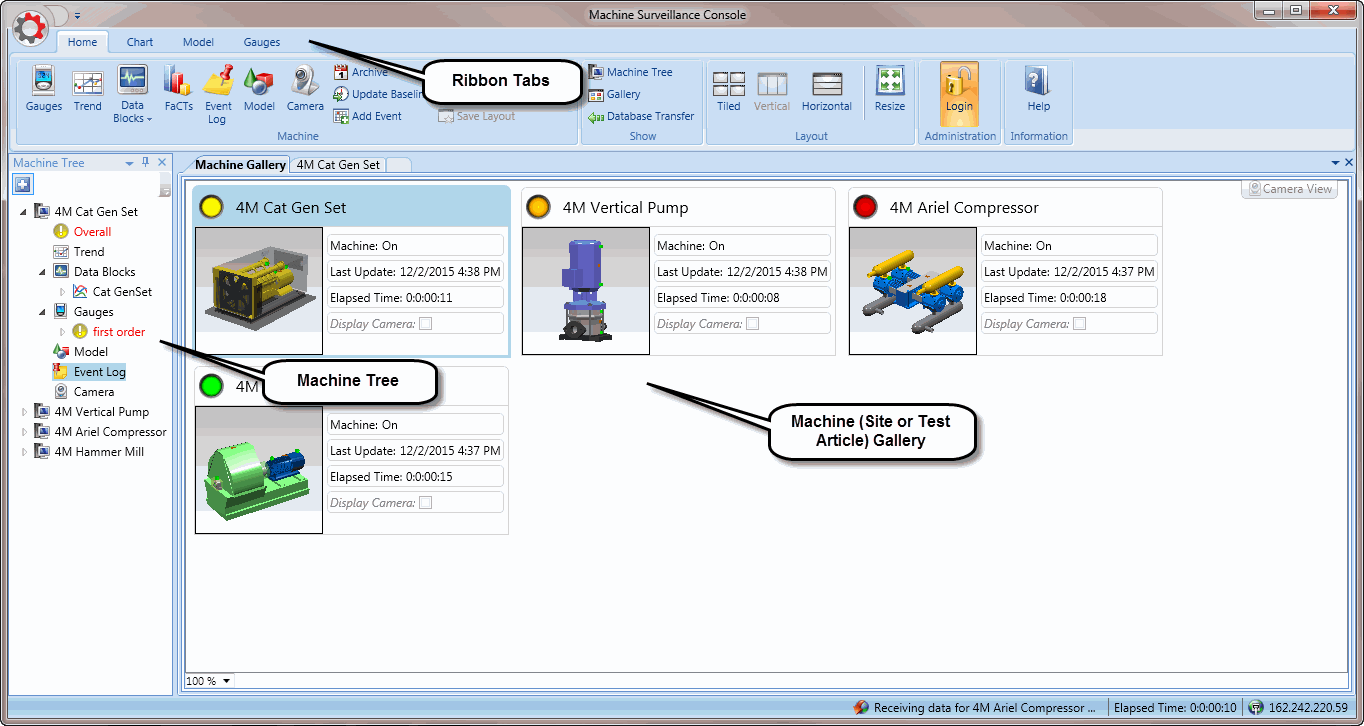
NOTE: This software only operates when the MEC-1000, MEC-2000, or MEC-3000 option is authorized by your ME'scope license. MEC-1000 authorizes Machine monitoring, MEC-2000 authorizes Test Site monitoring, and MEC-3000 authorizes Qualification Testing. Check Help | About in ME'scope to verify authorization of one of these options.
The ME'scope Console graphics software is used to view data that has been archived in the Archival Database. To start the Console,
Execute Console under Vibrant Technology, Inc. in the Start menu of your computer.
The Console window normally opens displaying the Home commands ribbon. The Machine (Site or Test Article) Gallery and the Machine (Site or Test Article) Tree are shown in the figure below. The top of the window contains Home, Model, Gauges, and Chart tabs. Below the ribbon are the Machine (Site or Test Article) Gallery tab and individual Machine (Site or Test Article) tabs. The Machine (Site or Test Article) Tree is on the left side of the window.