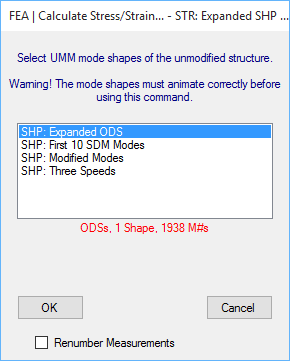
This command uses an ODS or mode shape to deform an FEA model with FEA Solid Objects in it.
The ODS or mode shape is animated as a deformation of the FEA model
The stress or strain is animated using color contours on the FEA model
This command can executed from a Structure window containing an FEA model with FEA Tetras, FEA Prisms, or FEA Bricks attached to its Points (nodes).
When this command is executed a dialog box will open from which you select a Shape Table with ODS or Mode Shapes in it, as shown below.
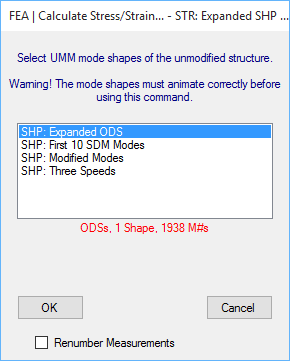
Select a Shape Table with shapes that animate correctly on the FEA model, and click on OK
When the calculation has completed, stress or strain values are added to the shapes as scalars.
Save the new shapes into a Shape Table
Execute Animate | Create M# Links in the Shape Table with the new shapes in it.
Execute Animate | Animate Shapes
Execute Animate | Contours | Contours Colors to display the stress or strain using contour colors.