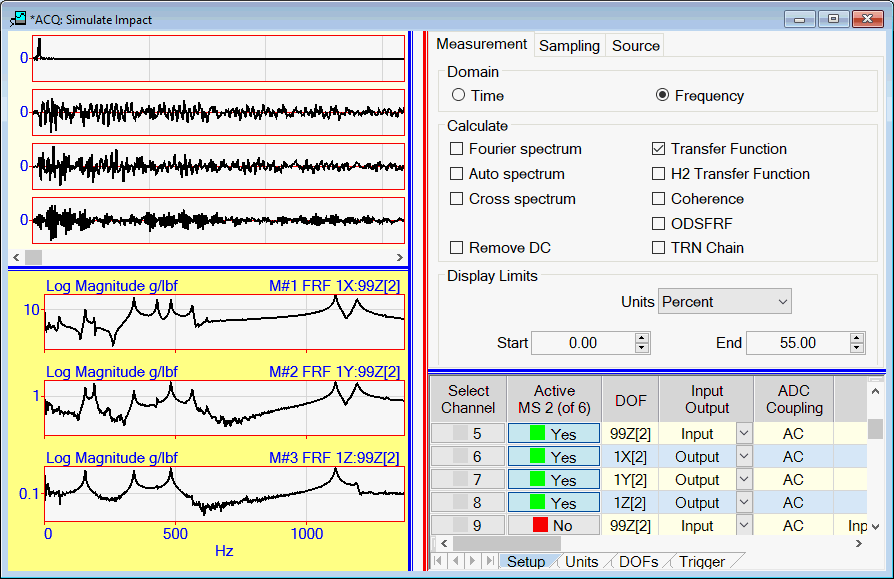
If the VES-700 Multi-Channel Data Acquisition option is authorized by your ME'scope license, the following commands are enabled in the Acquisition window. Check Help | About to verify authorization of this option
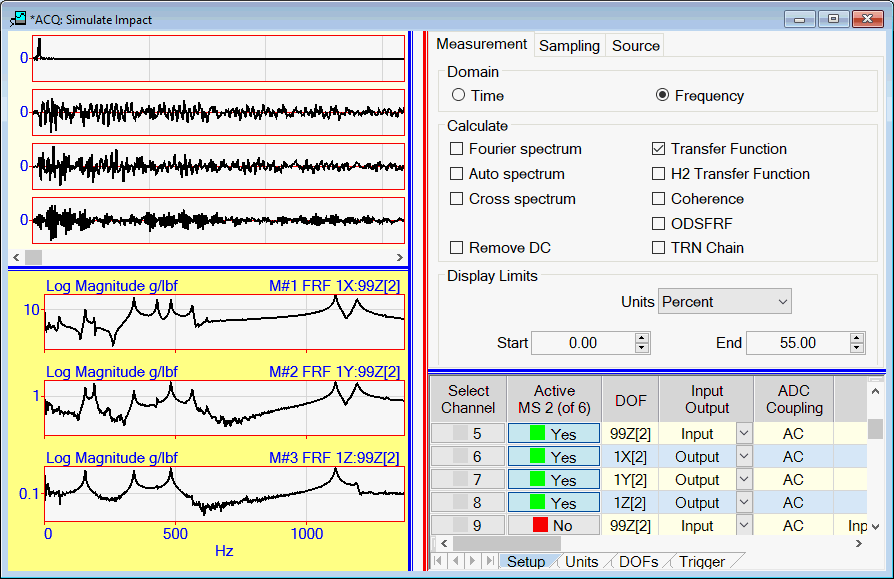
Acquisition Window.
This chapter contains descriptions of all of the commands in an Acquisition window. The Acquisition window is used for;
Setting up a third party multi-channel hardware acquisition front end and acquiring fixed length blocks of digitized time waveforms from it
Post-processing blocks of time waveforms and calculating most of the popular single-channel and cross-channel measurement functions
Displaying Operating Deflection Shapes (ODS's) directly from measurement data on a 3D model in a connected Structure window
The Acquisition window contains a graphics area on the left, and tabs and spreadsheets on the right.
A vertical blue splitter bar separates the graphics area from the M#s spreadsheet
A vertical red splitter bar separates the graphics area & M#s spreadsheet on the left from the tabs and Channels spreadsheet on the right
A horizontal blue splitter bar separates the upper & lower graphics areas on the left
The upper graphics area displays the time waveforms acquired from an acquisition front end
The lower graphics area displays calculated waveforms such as FRFs, Coherences, etc.
Click & drag the vertical blue splitter bar horizontally in the window to make the graphics areas or the M#s spreadsheet larger
Menu command descriptions are ordered by command menu (from left to right), and then by the commands in each menu (from top to bottom).
Each menu command is executed by choosing it from its command menu, or by clicking on its Tool if it is on a Toolbar